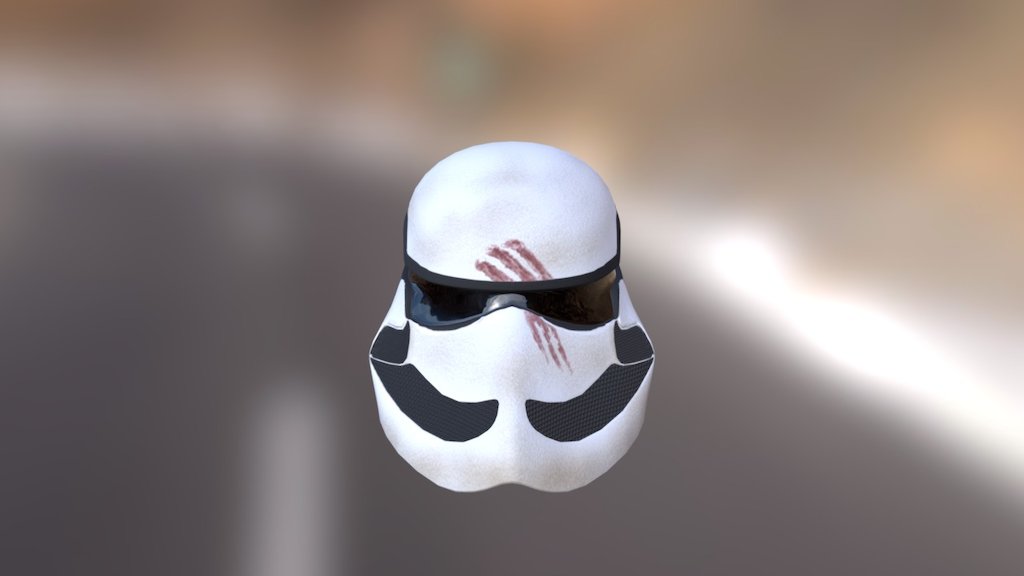
StromTrooper helmet low poly
sketchfab
Low-Poly Stormtrooper Helmet: A Tutorial on Creating Realistic Textures Are you ready to take your low-poly modeling skills to the next level? In this tutorial, we will walk you through the process of creating realistic textures for a Stormtrooper helmet. With these techniques, you'll be able to add depth and detail to your 3D models. Step 1: Plan Your Texture Before we start creating textures, let's plan out what we want our final product to look like. A Stormtrooper helmet is all about clean lines, metallic surfaces, and a sense of industrial ruggedness. Take some time to study reference images of real-world helmets and think about how you can incorporate those details into your texture. Step 2: Create Your Texture Map Once you have a clear idea of what you want your texture to look like, it's time to start creating it. You'll need to create a new image in your preferred graphics program, with dimensions that match the size and proportions of your helmet model. Use a combination of layers and blending modes to achieve the desired level of detail and realism. Step 3: Add Metallic Sheen One of the defining features of a Stormtrooper helmet is its metallic sheen. To create this effect, you'll need to use a combination of shading and texture techniques. Start by adding a base color layer that captures the overall tone of your helmet. Then, use a series of subtle gradients and shading layers to give it depth and dimension. Step 4: Add Industrial Details A Stormtrooper helmet is all about industrial details - rivets, bolts, and other metalwork elements that add to its rugged look. To create these details, you can use a combination of texture brushes and layer blending modes. Experiment with different brush sizes and shapes to achieve the desired level of detail. Step 5: Add Weathering and Wear Finally, let's add some weathering and wear to our helmet texture. This will give it a battle-hardened look that suggests years of service in the trenches of space combat. Use a combination of texture layers and blending modes to create a subtle, organic look that captures the roughness and wear of a well-used helmet. And there you have it - a low-poly Stormtrooper helmet with realistic textures that will add depth and detail to your 3D models. With these techniques, you'll be able to create stunning, high-quality textures that will take your modeling skills to new heights.
With this file you will be able to print StromTrooper helmet low poly with your 3D printer. Click on the button and save the file on your computer to work, edit or customize your design. You can also find more 3D designs for printers on StromTrooper helmet low poly.
