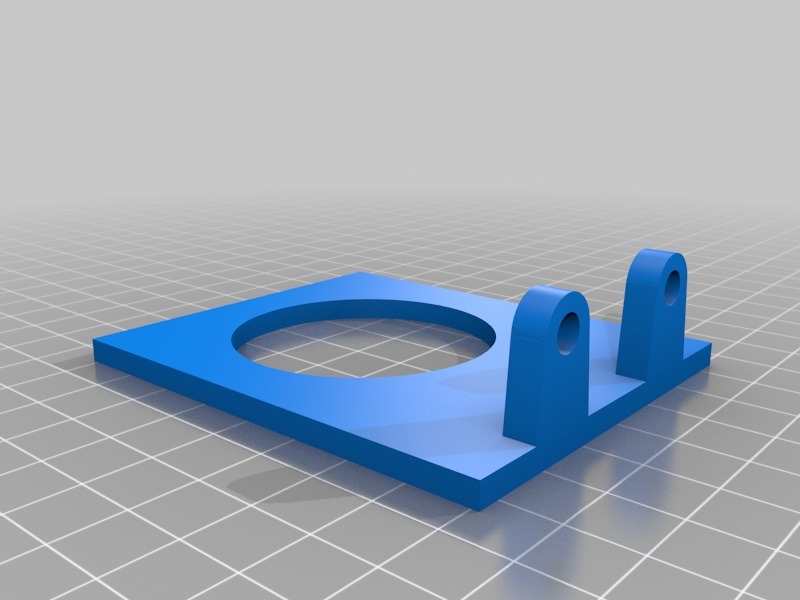
Strip Light Bracket for Mini Mill
thingiverse
Bought a roll of 12-volt strip LED lights for another project, leaving me with some extras. Decided to repurpose four pieces as a work light for my Mini Mill. Here's the holder I came up with. It attaches using the same 5mm screws that secure the guard mount to the front of the head. Since I'd already removed the guard and its mount, I could proceed with the project. If you want to keep the guard intact, simply use longer screws and attach it on top of the light bracket. Cut four three-light LED strips and positioned them along the bottom of this bracket around the spindle hole using the adhesive provided. Next, I connected all four strips with short wires soldered to their respective pads, adding a pigtail for power from the right rear joint. Scouring my junk box, I found a 12-volt wall wart power supply and extracted its internal components. Without the housing, it fit perfectly inside the mill's switch box. I connected the input AC across the mill's on-light and ran the pigtail from the LEDs through a hole in the bottom of the switch box to the output of the wall wart. This streamlined setup eliminates unnecessary wires and triggers the lights when the mill is turned on.
With this file you will be able to print Strip Light Bracket for Mini Mill with your 3D printer. Click on the button and save the file on your computer to work, edit or customize your design. You can also find more 3D designs for printers on Strip Light Bracket for Mini Mill.
