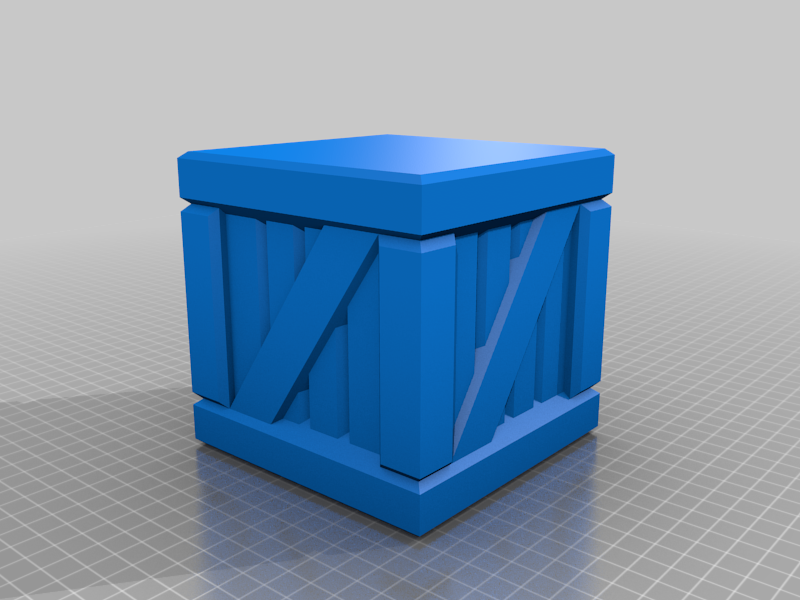
Storage Crate (Vase mode)
prusaprinters
<p>Vase mode print of a storage crate. The model was optmised so vertical angles are no greater than 45 degrees off the horizontal.</p> <p>There are ofcourse some compromises in the design to decrease these angles, but I think the end result is still craty enough. <em>Use vase mode or Spiralize outer contour, or you will end up with a solid block of crate-shaped plastic!</em></p> <p>Scale as desired. I've printed these at 60mm³, 100mm³ and 120mm³. Just make sure to scale Z at the same or greater rate as X and Y, or your vase will fail (for example, You can print one at 100 wide, 60 deep and 100 high, but not at 100 wide, 60 deep and 60 high, as increasing the width relative to the height will increase the angle and will likely make the vase fail.</p> <h3>Print Settings</h3> <p><strong>Printer Brand:</strong></p> <p>Creality</p> <p class="detail-setting printer"><strong>Printer: </strong> <div><p>Ender 3</p></div> <p><strong>Rafts:</strong></p> <p>No</p> <p class="detail-setting supports"><strong>Supports: </strong> <div><p>No</p></div> <p><strong>Resolution:</strong></p> <p>200</p> <p><strong>Filament:</strong></p> eSun PLA <p>Brown</p> <p><br/> <p class="detail-setting notes"><strong>Notes: </strong></p> </p><div><p>Use vase mode or Spiralize outer contour with settings that work for you. I used .2 layer height and .9 layer width a .4 nozzle.</p></div> </p></p> Category: Organization
With this file you will be able to print Storage Crate (Vase mode) with your 3D printer. Click on the button and save the file on your computer to work, edit or customize your design. You can also find more 3D designs for printers on Storage Crate (Vase mode).
