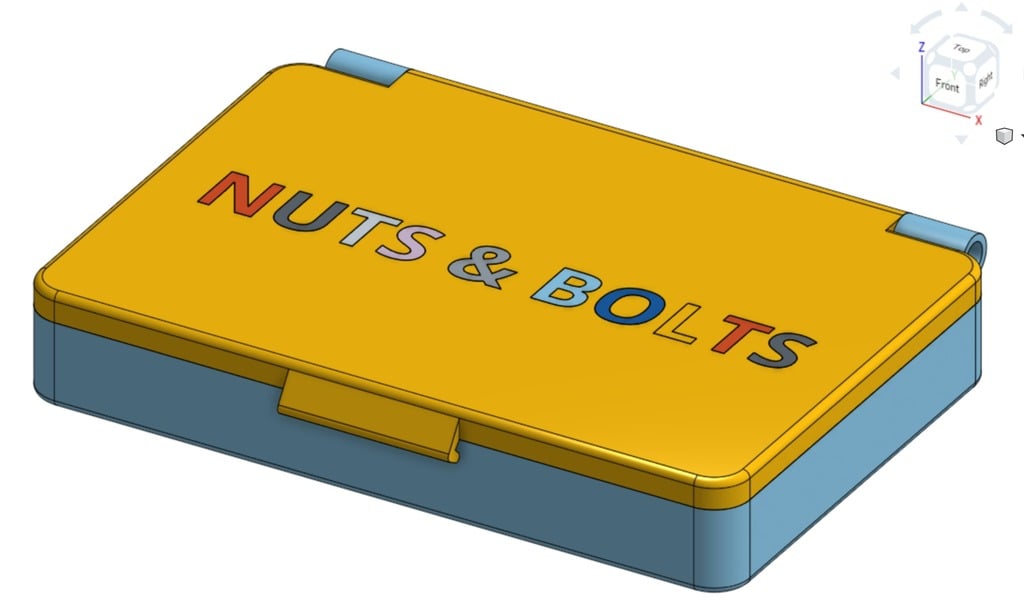
Storage Box for nuts, bolts and screws for desktop tower
thingiverse
UPDATE: Design is enhanced with dual material printing in mind. Letters are available as an option, but when included (in a contrasting color) you achieve a smooth flat surface on the lid even with text present. In the image, there's a white outline on the box due to accidental extruder choice for the brim, however it adds a unique visual effect so I left it intact without sanding. If you're familiar with Antec desktop towers, you might know about the compartment for spare screws and bolts located on the backside. This design is inspired by this concept and aims to provide easy access to essential parts during computer maintenance. My current tower doesn't have such a feature, so I created one myself. The bottom of the design features two 27x13mm "inserts" allowing users to attach it anywhere in their tower using double-sided sticky pads. Precision holes for the hinges are carefully designed: 2.3mm for the base and 2.8mm for the lid, enabling the use of M2.5 screws which securely hold the lid in place while permitting free rotation. Note that the lid needs to be printed upside down without support, and a gentle sanding on the hinge connections may be required due to their tight spacing. This is my initial upload to thingiverse, so I welcome any feedback from the community. For those interested, the OnShape document can be accessed here: https://cad.onshape.com/documents/bed8cc6d77ff06679b23cac7/w/9794d8288495268e74ea35a0/e/72e518245251029cb802e009 PS: The rough surface in the photos is due to filament calibration during the printing process.
With this file you will be able to print Storage Box for nuts, bolts and screws for desktop tower with your 3D printer. Click on the button and save the file on your computer to work, edit or customize your design. You can also find more 3D designs for printers on Storage Box for nuts, bolts and screws for desktop tower.
