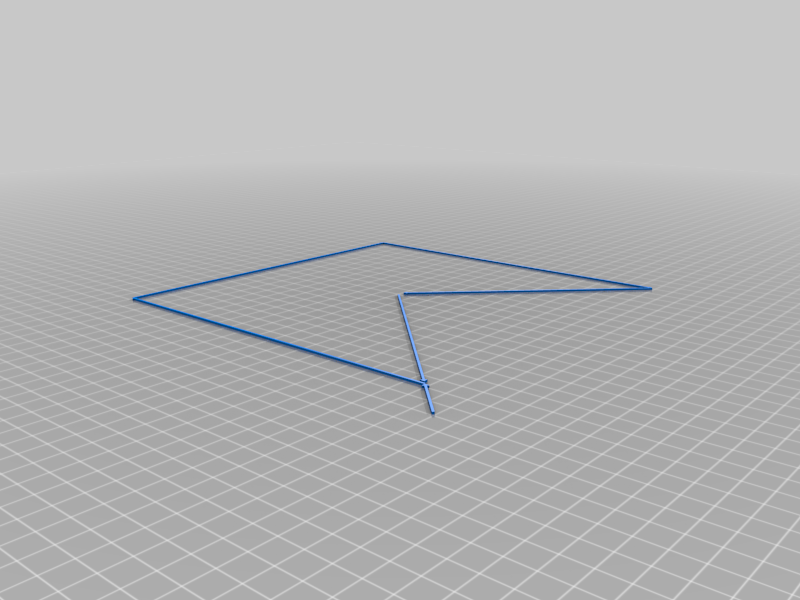
Stock Manual Ender 3/3pro Levelling Hack (SD Card Gcode)
thingiverse
Update: August 28, 2020 Added four repeats and tested each for PLA and PETG. My Ender 3 Pro is a stock manual levelling model, so I'm not modifying it or flashing new firmware until the warranty expires. The surprising thing about it is that Marlin has a Corner Levelling option in Configuration.h, yet Creality hasn't enabled it. What's going on?! Compared to my highly modified Tronxy P802, my Ender takes twice as long to level because I have to move it from corner to corner manually. This was driving me crazy, even though I prefer corner levelling my printers with every print. That's why I wrote this GCODE, partly for learning and partly to speed up my levelling as a stopgap until the warranty expires and I can modify it freely. It's designed specifically for Ender 3/Ender 3 Pro models but can be adapted for any printer without a manual levelling menu by modifying X and Y values. I'm sharing this completely free, like beer and speech. Feel free to use it, modify it, just remember to give credit where credit is due. Cheers!
With this file you will be able to print Stock Manual Ender 3/3pro Levelling Hack (SD Card Gcode) with your 3D printer. Click on the button and save the file on your computer to work, edit or customize your design. You can also find more 3D designs for printers on Stock Manual Ender 3/3pro Levelling Hack (SD Card Gcode).
