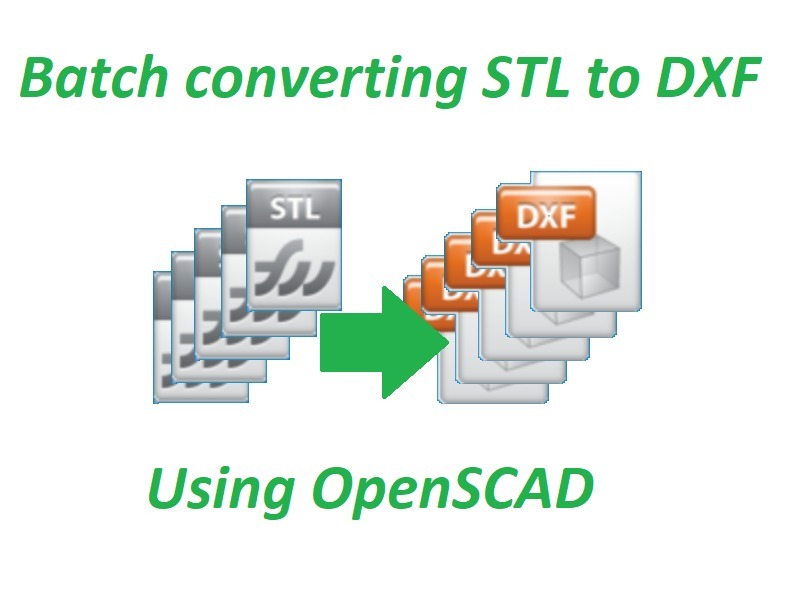
STL to DXF batch converter
thingiverse
When I was a kid playing with a box of old toys belonging to my dad, I stumbled upon just a couple of Mobaco pieces. At first, I had no idea what to do with them until discovering the fantastic Mobaco retro construction game from luisman a few months ago. There's an incredibly informative website about this construction toy that I really enjoy, especially the simplicity of its instructions. Although luisman has done an amazing job re-creating a lot of STL files, I prefer to laser cut all the plates and only print the pillars. So, I was looking for a way to automatically convert those nice Mobaco STLs into DXF files, which led me to writing two simple macros: * A batch file in Windows that finds all STL files * An OpenSCAD script that converts them to DXF While this isn't rocket science, I wanted to share this very simple trick with others. It's worth noting that OpenSCAD can work with many different file types.
With this file you will be able to print STL to DXF batch converter with your 3D printer. Click on the button and save the file on your computer to work, edit or customize your design. You can also find more 3D designs for printers on STL to DXF batch converter.
