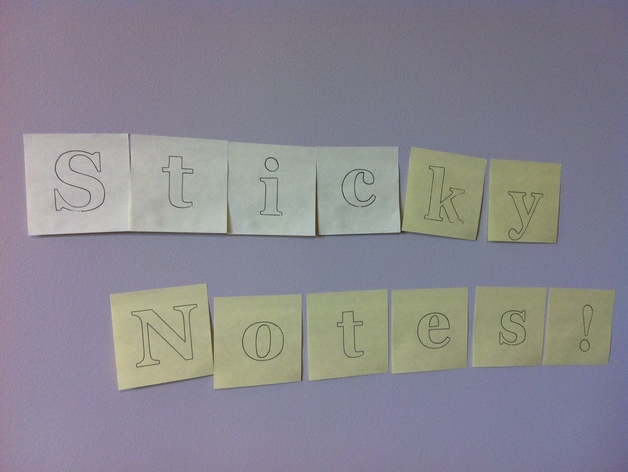
Sticky Notes - Unicorn Banner Plotting
thingiverse
Create sticky notes messages with ease using the MakerBot Unicorn Pen Plotter! This Python script transforms your text into G-Code for printing each character on a sticky note. Customize options to fit your needs and improve upon the code on GitHub. Follow these steps for successful banner generation: install necessary dependencies, run the 'sticky_notes.py' script with your desired message, attach the pad of sticky notes to the build platform, ensure pen registration is accurate, click "Build" in ReplicatorG, and repeat the process until your message is complete.
With this file you will be able to print Sticky Notes - Unicorn Banner Plotting with your 3D printer. Click on the button and save the file on your computer to work, edit or customize your design. You can also find more 3D designs for printers on Sticky Notes - Unicorn Banner Plotting.
