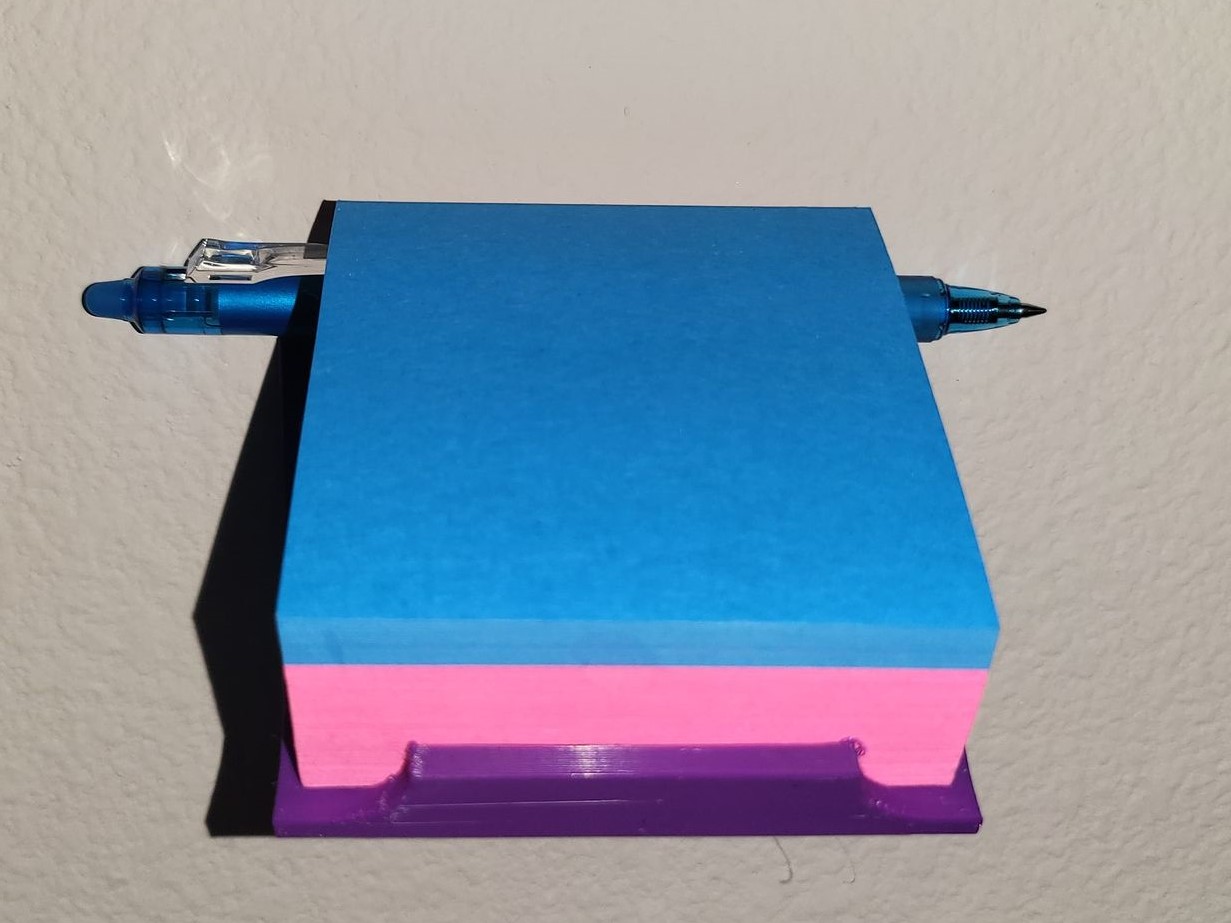
Sticky note wall mount
prusaprinters
<p>I lose my pen and sticky notes on my cluttered desk all the time. So the simple solution is to wall mount a sticky not and pen holder. </p><p><strong>Printing</strong></p><p>Infill should be set between 50-90% (I used 50% for mine)</p><p>The print should be printed standing with the front pointing upwards.</p><p>Supports are not needed but can be used.</p><h5><strong>Items needed</strong></h5><ul><li>2 - #6 phillips screws</li><li>2 - #6 drywall anchors</li><li>1 - Sticky note wall mount (print)</li><li>Screwdriver </li><li>#2 pencil</li><li>Drill and bit (for anchor)</li></ul><p>Choice in installation tools is up to you, I like to use power tools. </p><p><strong>Installation</strong></p><ol><li>Use a small level (or the app on your phone) and position the mount on the wall until level</li><li>Once you are level take the #2 pencil and insert it through the screw holes on the front and to the back to mark your drill points on the wall</li><li>Drill and set your drywall anchors</li><li>Place and start both screws in the mount</li><li>Place your wall mount over the anchors (circular recesses in the back of mount for alignment. </li><li>Tighten your screws and verify the mount is flush and secured to the wall.</li><li>Add sticky notes and pen of your choosing.</li><li>Sit and admire your new sticky note holder. </li></ol>
With this file you will be able to print Sticky note wall mount with your 3D printer. Click on the button and save the file on your computer to work, edit or customize your design. You can also find more 3D designs for printers on Sticky note wall mount.
