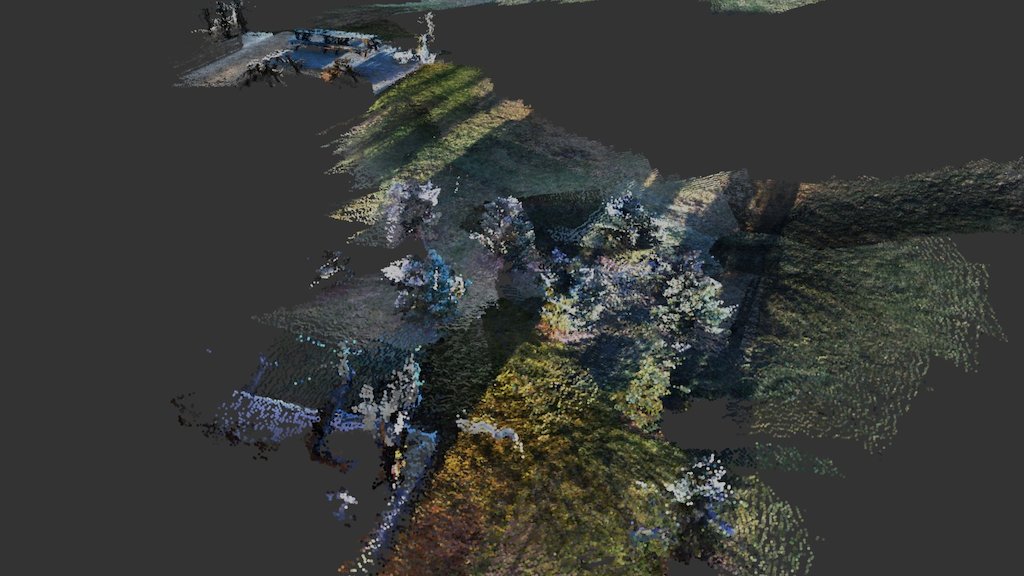
Stereo Outdoor
sketchfab
Stereo Outdoor Mapping is a tutorial that demonstrates how to use the RTAB-Map package on ROS (Robot Operating System) for real-time mapping and localization of mobile robots with stereo cameras. The tutorial covers the following topics: 1. Installing required packages, including RTAB-Map and OpenCV. 2. Configuring the camera parameters and setting up a stereo rig. 3. Running the RTAB-Map node and publishing the map data. 4. Visualizing the map using rviz. System Requirements: * ROS Indigo or higher * Ubuntu 14.04 or higher * RTAB-Map package (available on ROS wiki) * OpenCV package (available on ROS wiki) Hardware Requirements: * Two cameras with a baseline of at least 50mm Software Installation: 1. Install the required packages using apt-get: ``` sudo apt-get install ros-indigo-rtabmap-ros sudo apt-get install libopencv-dev ``` 2. Source the ROS environment variables: ```bash source /opt/ros/indigo/setup.sh ``` Configuring the Camera Parameters: 1. Create a new file called `stereo_params.yaml` in the `config` directory of your ROS package. 2. Add the following parameters to the file: ``` camera_model: stereo baseline: 50mm ``` 3. Save and close the file. Setting Up the Stereo Rig: 1. Connect two cameras to the robot's computer using USB cables or other methods supported by the camera drivers. 2. Configure the camera settings to match the `stereo_params.yaml` file. Running RTAB-Map: 1. Launch the RTAB-Map node: ```bash rosrun rtabmap_ros rtabmap --ros-args --params-file config/stereo_params.yaml ``` 2. Publish the map data using the following command: ``` rosnode pub /map geometry_msgs/TwistStamped '{header: {stamp: now, frame_id: "world"}, twist: {linear: {x: 0.5, y: 0, z: 0}, angular: {x: 0, y: 0, z: 0}}}' ``` 3. Visualize the map using rviz: ```bash rosrun rtabmap_ros rviz ``` Troubleshooting: * Check the ROS logs for any errors or warnings. * Verify that the camera settings are correct and the stereo rig is properly configured. Note: This tutorial assumes you have basic knowledge of ROS, C++, and Linux.
With this file you will be able to print Stereo Outdoor with your 3D printer. Click on the button and save the file on your computer to work, edit or customize your design. You can also find more 3D designs for printers on Stereo Outdoor.
