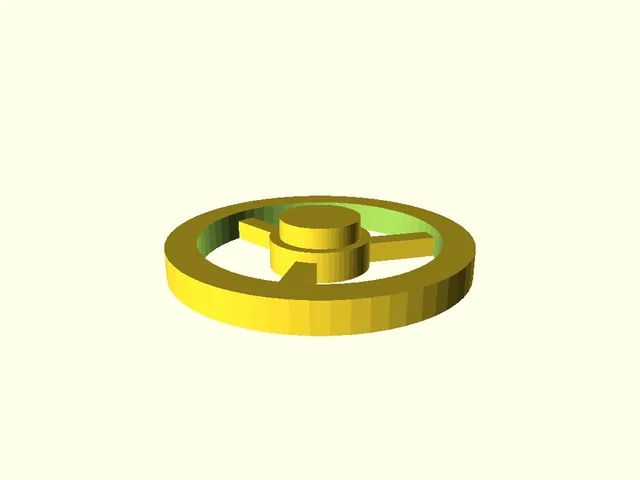
Stepper Motor Indicator
prusaprinters
Allows you to create a stepper motor indicator in pretty much any way you like. I've included a few random example STL files in a few different sizes in case you aren't comfortable with OpenSCAD. Print Settings Printer Brand: Prusa Printer: i3 MK3 Rafts: No Supports: No Resolution: 0.2mm or less Infill: 20% Post-Printing 1 - Glue an appropriately sized magnet to the mount point. (The center post.) A lot of stepper motors will work with a 8x3mm rare earth magnet. 2 - Click the magnet to the back of your stepper motor's axle. 3 - Watch it turn when the motor does. :) How I Designed This There are tons of extruder indicators out there, but not very many of them are simple and highly customizable. For example, what if I want a very small indicator? How about one that has only 1 spoke? With that in mind, I coded a bit in OpenSCAD and came up with this. It has 10 ways to customize it, and while I'm sure it's possible to come up with values that really don't work properly, I like the flexibility it offers. Category: 3D Printer Parts
With this file you will be able to print Stepper Motor Indicator with your 3D printer. Click on the button and save the file on your computer to work, edit or customize your design. You can also find more 3D designs for printers on Stepper Motor Indicator.
