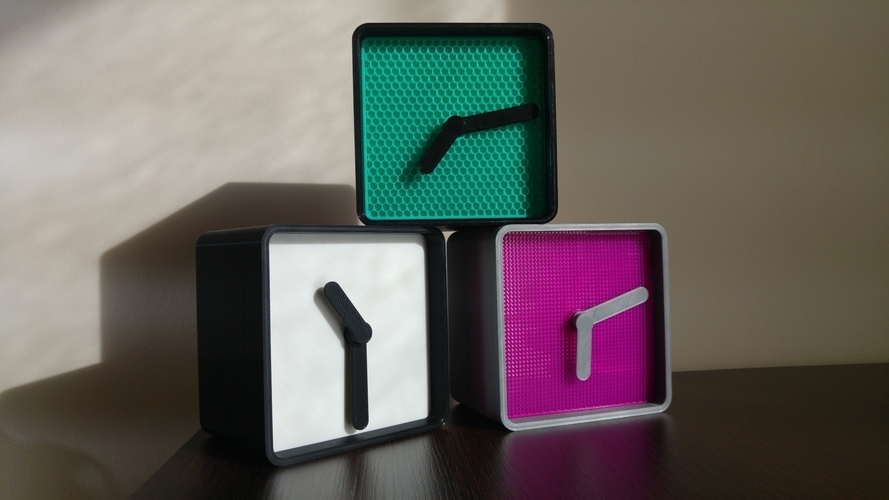
Step Clock
pinshape
More information about calibration and complete assembly instructions with pictures can be found at MakitPro.com. Description I've been wanting to use stepper motors to design a clock for a long time, and finally I had the chance! It's here! It uses two steppers to move hour and minute hands independently with 3D printed concentric shafts, while one Arduino compatible board controls everything. For me, there were two big challenges: designing the concentric shafts and the position detection system. I spent quite some time thinking about the design before the first approach. Then, when I printed the first version, I decided to change some major things to make it easier to assemble. Finally, after a couple of prints and tests, I'm really satisfied with this final version. It uses two hall sensors to know where the initial position is and a concentric shaft system with bearings. It also uses a real time clock module to keep track of the time when it loses power, so you only have to set it the first time or when changing batteries. You'll find different "faces" (covers), so you can choose the one you like the most, or have different models ready for swapping them depending on the occasion. In addition, they are stackable, so you can print a couple of them and create some unique layouts and keep track of different time zones!! Printing settings All parts print without supports. The body is a long print (about 6-7 hours). I decided to design it with 1.6mm wall so it prints with 4 perimeters (on 0.4mm nozzles). I used PLA and printed all parts (except body) with 0.2mm layer height (body 0.3mm) and "standard" settings (3-4 perimeters and around 20% infill). For the cover, there are two versions: the "normal" cover is supposed to be printed at 100% infill. On the other hand, the cover_infill part, is designed to be printed with different infill patterns and no top layers. Tinkering with the slicer settings, you can get some awesome original designs! With Simplify this is really easy to do, but if you're using some other slicer you'll need to change your printing settings accordingly. Parts and components In addition to the printed parts, you'll need: 2x steppers with drivers: 5 pack Any Arduino UNO or MEGA board will fit, but I'd recommend this Arduino compatible board because of the extra SVG pins and contrasted quality. 2x A1302 hall sensors RTC clock module like this or this Dupont cables: Male to male, male to female 4x Neodymium magnets 4mm x 2mm round Hot glue M3 screws and nuts, some countersunk and some button head 2x bearings 18 x 12 x 4mm (outer x inner x thickness) 2x bearings 16 x 8 x 5mm (outer x inner x thickness) Code Note: Bear in mind that at the time of the release, the code is in beta version. It works but it may have some bugs/errors. Visit my github for latest updates. The Arduino program is provided with the download (updated 13-7-17), but latest version can also be downloaded from my github repository. You'll need three libraries: RTClib, Accelstepper and wire.h that is already included with Arduino IDE. If you like it please click "like" to support my work and don't forget to post some pictures of your print!! Assembly instructions: More information about calibration and complete assembly instructions with pictures can be found at MakitPro.com.
With this file you will be able to print Step Clock with your 3D printer. Click on the button and save the file on your computer to work, edit or customize your design. You can also find more 3D designs for printers on Step Clock.
