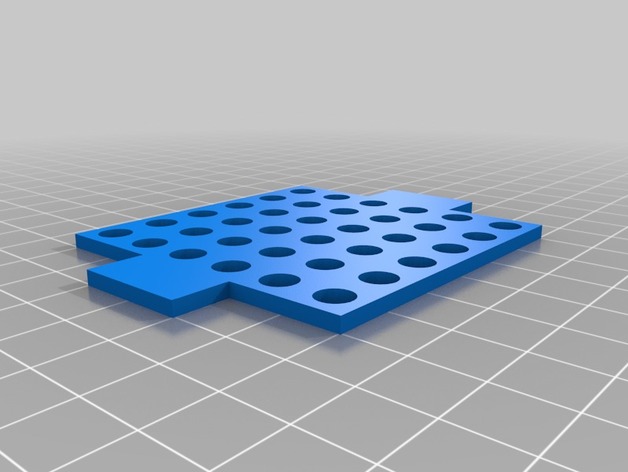
Static grass bush/tufts generator template
thingiverse
A small tufts template is created using static grass and a static grass applicator to craft small bushes. Print the base and template first. Next, stick copper tape under the base and solder a small wire with a hook to connect your static grass applicator. This step is optional if you use a metal tray where you connect your static grass applicator. To create these bushes, cut a piece of oven paper to size and fit it into the base. Then, place the mask with drills on top of the oven paper. Apply PVA glue dots carefully, making sure not to touch the walls of the mask. Connect your static grass applicator to the hook. Sprinkle 4mm and 6mm static grass, or a mix of both, onto the mask. Tap lightly to remove excess and repeat if necessary. When finished, lift the mask carefully, and your tufts will be ready. If you want to create larger tufts, you can scale them on the X-Y when printing. Remember that you'll need a base and templates for this.
With this file you will be able to print Static grass bush/tufts generator template with your 3D printer. Click on the button and save the file on your computer to work, edit or customize your design. You can also find more 3D designs for printers on Static grass bush/tufts generator template.
