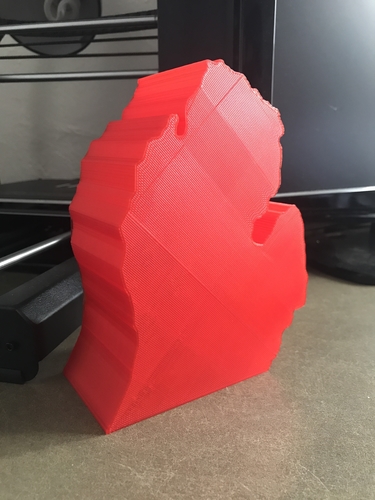
State of Michigan - Lower Peninsula
pinshape
Behold! The lower peninsula of Michigan's State is a sight to behold. Fellow Michiganders on Pinshape, step forward! I'm new to the world of 3D printing, so any advice or tips from seasoned veterans would be greatly appreciated. Here are my basic settings: Layer height: A precise .1mm is the perfect starting point. Print speed: A swift 40mm/s gets the job done quickly and efficiently. Printing temperature: I've found that a scorching hot 195 degrees Celsius produces outstanding results. Bed temperature: A warm 60 degrees Celsius ensures a smooth print surface. Platform adhesion type: I use a raft with a precise .22mm air gap for added stability. Retraction speed: A speedy 50 mm/s prevents stringing and ensures a clean finish. Retraction distance: A moderate 4.5mm is just right for most prints. Initial layer thickness: Starting with a thick .3mm helps the print adhere to the bed. Travel speed: A fast 70mm/s gets me from one point to another quickly. Bottom layer speed: A slow and deliberate 15 mm/s ensures a solid foundation. Infill speed: Like travel speed, a swift 70 mm/s fills in the gaps efficiently. Top/bottom speed: A moderate 30 mm/s finishes off the print with precision. Infill: I use a generous 3% infill to provide added support when printing the top layer. All other speeds are set to match the print speed for consistency.
With this file you will be able to print State of Michigan - Lower Peninsula with your 3D printer. Click on the button and save the file on your computer to work, edit or customize your design. You can also find more 3D designs for printers on State of Michigan - Lower Peninsula.
