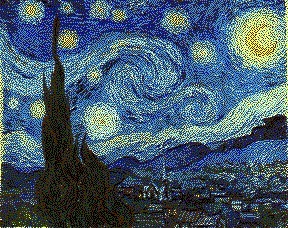
Starry Night Multi-Color Lithophane
thingiverse
This is a multi-color lithophane, showcasing innovative technique and design. You'll notice there's no example of the printed product yet - I'm still working on getting it right. But I've posted this to inspire you, and who knows, maybe someone out there has an idea that will make this technique work. I started by taking a stunning image of Starry Night and creating a color palette in my photo editor. I chose black, brown, green, three shades of yellow, and three shades of blue - all the colors needed to bring this design to life. Then, I forced the image to "round" to the nearest available color value, saving each color as a separate file. Next, I used Clonerbox's Image to 3D Converter to turn each color channel into a separate STL file. The height of each pixel corresponds to the darkness of the color - for example, the blue file has three altitudes, while the green file has only one. My goal is to refine this process once I get some test prints. If you decide to print this design, I recommend adding a 0.5 mm rectangular base to the "yellow" STL and printing all the files on top of that base. This will ensure a solid foundation for your multi-color lithophane. The underlying challenge lies in generating the STL out of pixels without creating pyramids instead of rectangles. I included a screenshot from my slicer, which I think is an artifact of starting with a flat surface mesh and deforming it upward to create the shape. Ideally, what I want to do is extrude solid rectangles upward. Note that the STL file is scaled to 1 pixel = 1 mm. To match your nozzle or its multiple, simply scale it down - for example, try 40% or 80%.
With this file you will be able to print Starry Night Multi-Color Lithophane with your 3D printer. Click on the button and save the file on your computer to work, edit or customize your design. You can also find more 3D designs for printers on Starry Night Multi-Color Lithophane.
