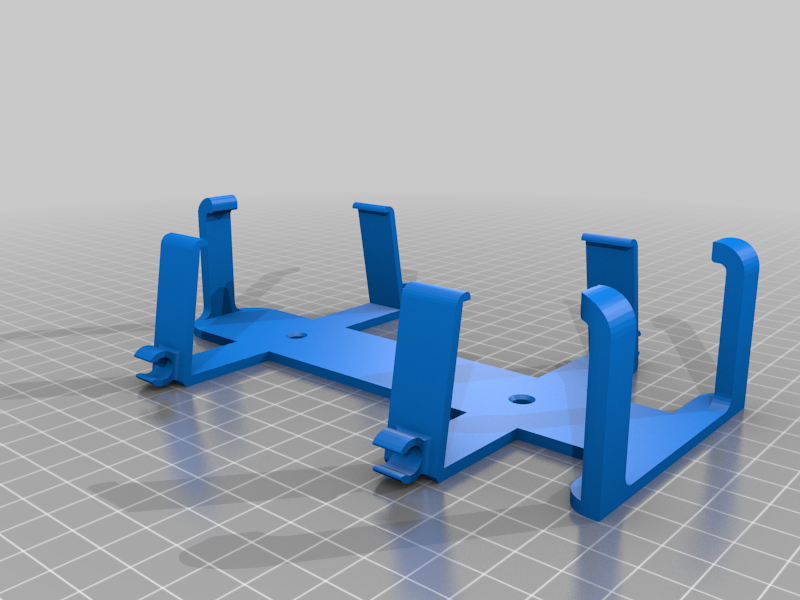
Starlink PowerBrick Mount
thingiverse
Holder for starlink powerbrick. Be careful sliding it in, it's a tight fit, I broke one tab but then redesigned it a little wider which helped. Best way to insert is to put the brick in the "middle" then slide it down, then you only need to slightly bend the top arms. Can be inserted without disconnecting the cables. EDIT: I added version 2, it has cable clips on either side of the bracket to reduce stress on the cables. The clips are different sizes, measured to fit the white starlink cable on one side and the black one on the other. You will need supports for the clips you can put support blockers on the arms though they are not needed, so supports only required for the little cable clips on the bottom and inside. Leaving the original as it's easier to print.
With this file you will be able to print Starlink PowerBrick Mount with your 3D printer. Click on the button and save the file on your computer to work, edit or customize your design. You can also find more 3D designs for printers on Starlink PowerBrick Mount.
