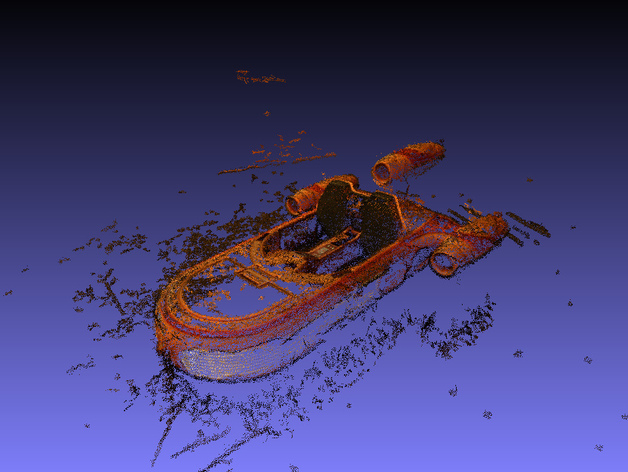
Star Wars Land Speeder Scan #1
thingiverse
In my initial photo-taking and point cloud generation experience with http://my3dscanner.com, I discovered several lessons. Firstly, I removed the windshield for scanning but observed that semi-glossy black surfaces reflect intensely, creating "deep" points under the land speeder. Thus, matte surfaces are recommended. Secondly, shadows resulted in empty zones, particularly under the rear jets, emphasizing the importance of proper lighting. Additionally, closeup photos didn't aid much; instead, taking more photos from a distance is preferable. These observations align with the General Scanning Guide available at http://www.my3dscanner.com/index.php?option=com_k2&view=item&id=5:general-scanning-guide&Itemid=59, demonstrating the impact of not following scanning tips on the final result. Next steps include downloading the .ply dataset, opening it in Meshlab, and performing necessary operations as suggested by @tbuser's comments on http://www.thingiverse.com/thing:7950.
With this file you will be able to print Star Wars Land Speeder Scan #1 with your 3D printer. Click on the button and save the file on your computer to work, edit or customize your design. You can also find more 3D designs for printers on Star Wars Land Speeder Scan #1.
