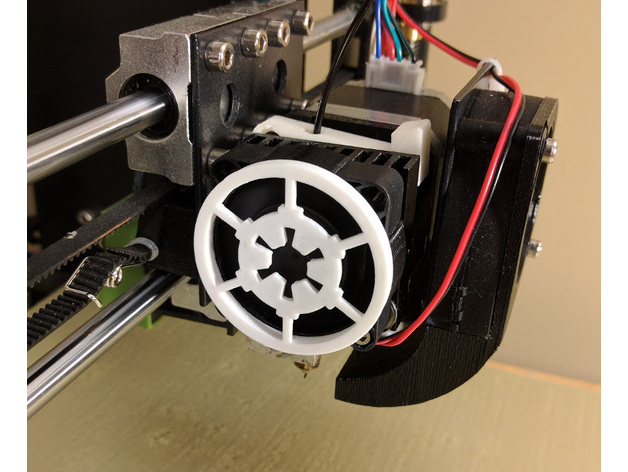
Star Wars Imperial Logo 40mm Fan Cover
thingiverse
It's just what it says - a fan cover for a 40mm fan, with the Star Wars Imperial Navy logo on it. I stretched the outer parts of the logo to make space for proper airflow. Update May 4, 2017 There was an issue in both versions where one arm was clipped to half width. That has been fixed and new versions have been uploaded. Update May 2, 2017 I extended the space between the logo and the front of the fan to ensure the cover doesn't touch the middle of the spinning fan. I also added a new round version of the fan cover. (This one also has space between the logo and the front of the fan.) Check it out - I really like it! See below for information about the two color versions shown in the cover photo. Print Settings Printer: HICTOP 3DP-17 Rafts: No Supports: No Resolution: 0.2mm Infill: 100% for round version Notes: The round version of this fan cover should be printed at 100% fill so that the clips are strong enough. Even so, be careful removing the round version from the print bed, and don't try to pull it by the clips. The Black and White Version M600 Change Filament Command The two color version was made using a single filament printer by inserting the M600 change filament command into the gcode at the point between the end of the circle and the start of the clips. Note that not all printer firmware will support the M600 command, and in the case of Marlin firmware, it has to be turned on and compiled into the firmware. However, if the command works for you, inserting it a layer before the 4mm point will give you a solid layer of the new filament before the clips start to print. Alternative Methods There are many ways to do this two color effect with single filament printers, and here are just two more of them: One method is to pause the print job at a certain layer height. This link explains how to do that. While these instructions are intended for Simplify3D, it isn't difficult to make the same changes "by hand" in an editor using the gcode from any other slicer. If you use Simplify3D, another method is to split the print job into two halves. This link explains how to do that. I'd be happy to add specific instructions for other slicers if people wish to send them to me!
With this file you will be able to print Star Wars Imperial Logo 40mm Fan Cover with your 3D printer. Click on the button and save the file on your computer to work, edit or customize your design. You can also find more 3D designs for printers on Star Wars Imperial Logo 40mm Fan Cover.
