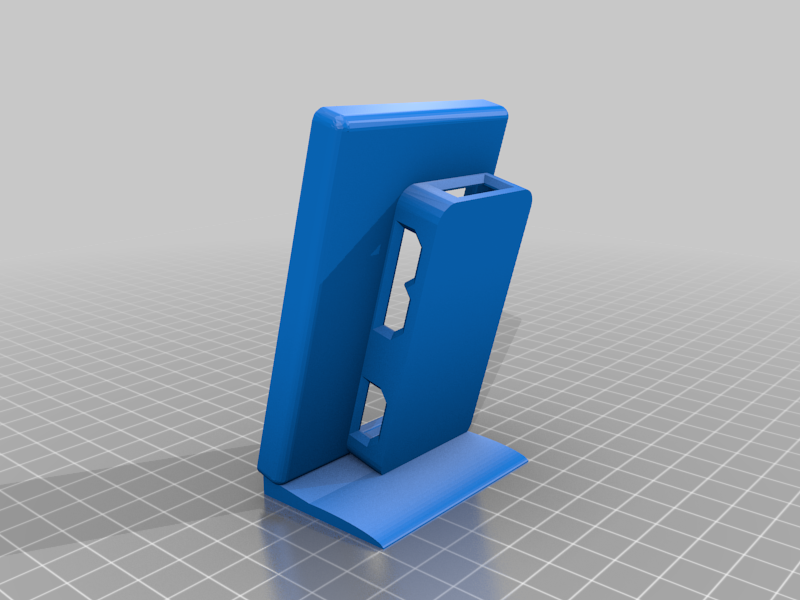
Standing Case for Raspberry Pi Zero and Waveshare 2.7 ePaper Hat
prusaprinters
<p>I was unable to find a portrait oriented case for the Waveshare 2.7 inch ePaper display, everything I found was landscape oriented so I decided to create one myself.</p> <p>I also wanted access to the memory card without taking the case apart so I decided to add an opening at the bottom of the case to allow easy access to it.</p> <h3>Print Settings</h3> <p><strong>Printer Brand:</strong></p> <p>Creality</p> <p class="detail-setting printer"><strong>Printer: </strong> <div><p>CR-10S</p></div> <p><strong>Rafts:</strong></p> <p>Yes</p> <p class="detail-setting supports"><strong>Supports: </strong> <div><p>Yes</p></div> <p><strong>Resolution:</strong></p> <p>0.2</p> <p class="detail-setting infill"><strong>Infill: </strong> <div><p>20%</p></div> <p><strong>Filament:</strong> esun PETG Black</p> <p><br/> <p class="detail-setting notes"><strong>Notes: </strong></p> </p><div><p>Supports only touching build plate </p></div> Post-Printing ============= <p>Required cleaning up supports</p> <h3>How I Designed This</h3> <ul> <li>Imported the original stl into Tinkercad</li> <li>Rotated the case 15 degrees backwards to enable easy reading</li> <li>Added a base to support the case</li> <li>Added an opening to allow access to the memory cars</li> </ul> </p></p></p> Category: Electronics
With this file you will be able to print Standing Case for Raspberry Pi Zero and Waveshare 2.7 ePaper Hat with your 3D printer. Click on the button and save the file on your computer to work, edit or customize your design. You can also find more 3D designs for printers on Standing Case for Raspberry Pi Zero and Waveshare 2.7 ePaper Hat.
