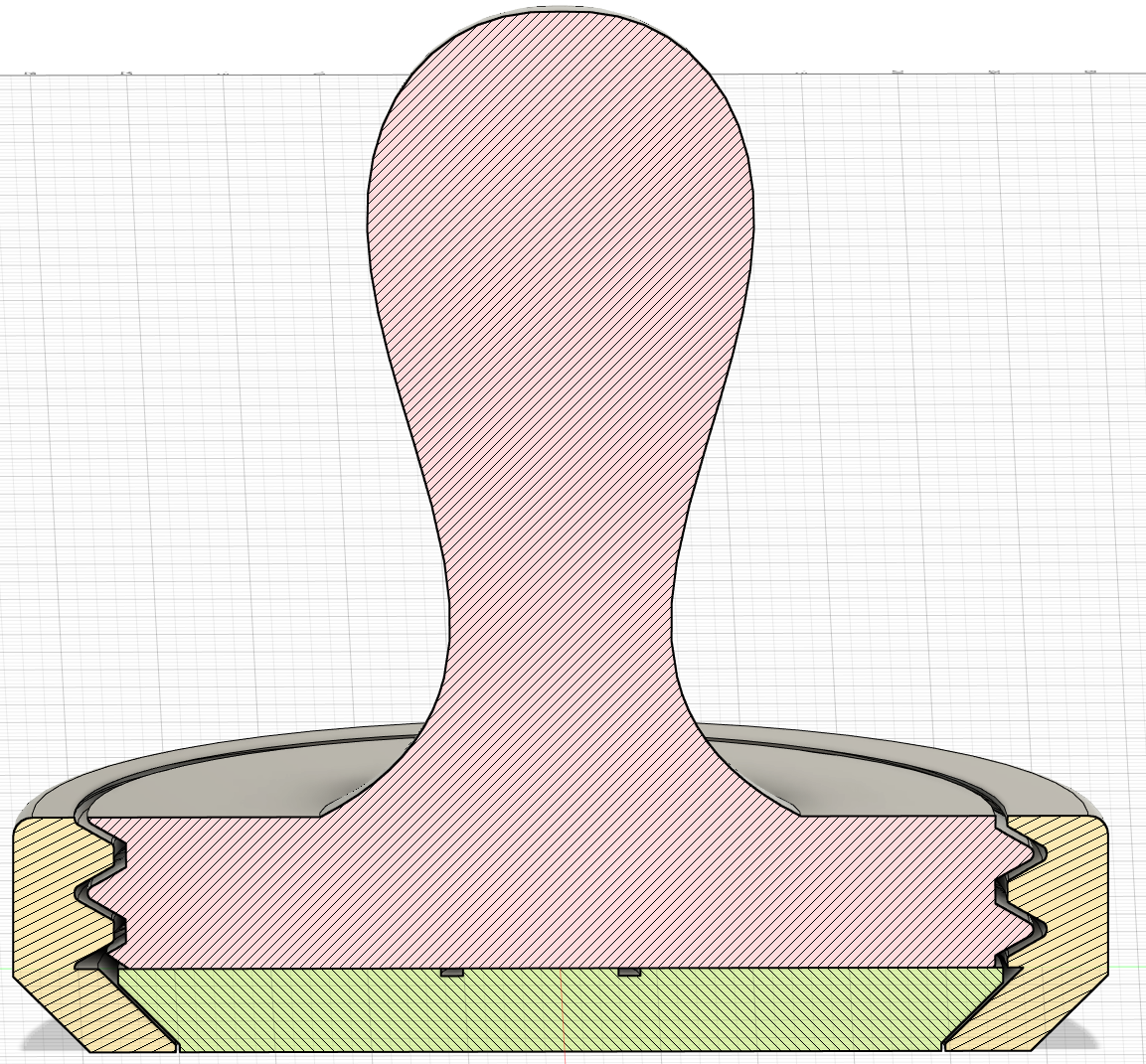
Stamp with interchangeable images (scallable)
prusaprinters
<p>Stamp with simple possibility to change images. Unscrew the cap and change the image :)</p><p>As i do not have place for multiple big stamps i have designed something which i can print fast to have new image. Printing the stamp handle for every new image will be too long. But printing only “<strong>StampBaseForPicture</strong>” to have new stamp image is easier and much much faster as it take only 22 minutes :)</p><p> </p><h3>Printing</h3><p>Print without supports. Settings not critical. I use 3 perimeters and 15% infill.</p><p>Material, probably any consistent like PLA, PETG, ABS, ASA …</p><p> </p><h3>Files/Folders</h3><p>“<strong>Normal</strong>” - there is a stamp with bevels. Faster to print, better look and use. Good to scale up, harder to scale down.</p><p>“<strong>WithoutBevels</strong>” - there is a stamp with bigger head. It is simply scallable up and down. I have tried it with scaling down to 40% and it is still working, but is really small then ;-) (visible on one of the photos).</p><p>“<strong>StampImages</strong>” - there are sample images which you can put on <strong>StampBaseForPicture</strong> in prusa slicer. I have added only few to not spam here. You have there numbers and two stars.</p><p>In 3mf file there is example with one image added to the <strong>StampBaseForPicture</strong> (standard part from prusa slicer). Look at “custom images and tutorial” how to do this if you do not know already.</p><p> </p><h3>Custom Images/Tutorial</h3><p>If you do not know already how to add custom images, this chapter is for you.</p><p>To add any custom image you have 2 options. </p><p>Add your image to the slicer and put it on the “<strong>StampBaseForPicture</strong>” (you must offset it in z-axis by 2.7 mm), look at my tutorial and attached picture.</p><p>Second option is to print it alone and use glue. </p><p>Personally, i prefer the first option because it is the simplest.</p><p><strong>Tutorial</strong></p><p>Look at attached picture it can help.</p><ol><li>Open <strong>StampBaseForPicture.stl </strong>in the prus slicer.</li><li>Flip it to have “TOP” caption on the plate and press Esc on the keyboard.</li><li>Click right on green <strong>StampBaseForPicture </strong>and choose Add part→Load→choose your flat stl file.</li><li>Click right and use <strong>mirror </strong>if your image is reflection sensitive.</li><li>Change z-axis position to -2.7, scale it to fit and move to center of the <strong>StampBaseForPicture </strong>. Slice, print and use :)</li></ol><h3> </h3><p><strong>UPDATE</strong></p><p>Added forgotten step about mirror to the tutorial.</p>
With this file you will be able to print Stamp with interchangeable images (scallable) with your 3D printer. Click on the button and save the file on your computer to work, edit or customize your design. You can also find more 3D designs for printers on Stamp with interchangeable images (scallable).
