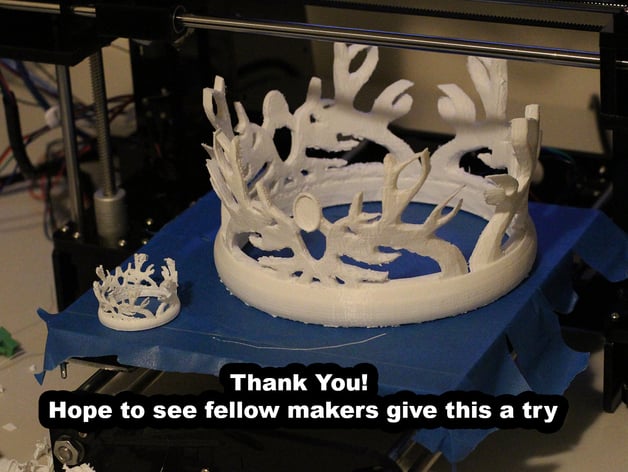
Stag Crown - Game of Thrones (House Baratheon)
thingiverse
Claim Your Rightful Place as Lord of the Seven Kingdoms and Protector of the Realm! This is a House Baratheon-inspired crown from Game of Thrones, perfect for completing your cosplay or serving as a standard crown in any royalty costume. In my opinion, this was one of the best-looking crowns from GoT, which is why I modeled it. Maybe later I'll try to replicate some of the other ones. Thanks for stopping by and checking out my work! IMPORTANT NOTE: Those with keen eyes will notice two STL files: Crown3HornsSmooth.stl and Crown4HornsSmooth.stl. When I first modeled this, I made a mistake and created it with only 3 sets of horns. The version you see in the pictures is the one with 3 horns. However, I later went back and added a version with 4 sets of horns that matches the reference picture better. When downloading, please be aware of this and choose the version that suits your needs. Full disclosure: I was very pleased with the printed result of the 3-horn version. If you have any issues or concerns, let me know! Print Settings: * Printer Brand: RepRap * Printer: Prusa I3 * Rafts: No * Supports: Yes * Resolution: 0.1 mm Layer Height * Infill: 20% * Print Time Approximately 32 hours I was very happy with the results, and this is a solid print that should give you no issues if your printer is properly configured and leveled. Post-Printing: Finishing Touches: The great thing about this print is that it's only one piece. After printing, all you need to do is remove the supports, clean it up, and paint it with acrylic water-based paint - perfect for PLA prints! Get all your tools ready! I started with a black foundation, then painted it bronze, letting some black show through to make it look worn out. Finally, just let it dry. How I Designed This: Winter is Coming!! This design presented several interesting challenges. The first one was that I didn't have a physical model to work from, so I had to rely on the reference image. The other challenge was that SolidWorks doesn't lend itself well to organic shapes like horns, so I had to get creative. Image A: Step 1: Getting the Dimensions Down! (Image A.) I started by throwing the reference image into Photoshop and an image of a ruler. I decided on the diameter of the actual physical crown and scaled the ruler down to match. After that, I had a "Virtual Ruler" with which I could take fairly accurate measurements relative to each other. Image B: Step 2: Creating the Features After I had all my references in place, it was a pretty straightforward process. I started with a couple revolves following the contours of the crown (Part 1 and 2). Next, I made a new sketch, traced over the horns in the reference picture, and extruded it (Part 3). Then, I used the combine bodies feature with the "common" operation to combine the revolve from Part 2 and the extrude on Part 3. This resulted in Part 4. Part 5 was just a simple mirror, while Part 6 was a circular pattern. I repeated the same steps for the gem holders. Image C: Final Step: Cleaning Up the Model (Image C) As mentioned before, SolidWorks doesn't handle organic shapes well, so to finalize the model, I decided to go into 3ds Max. I used the optimize modifier to simplify the model, allowing the Turbo Smooth modifier to work properly. Thanks for Reading Thank you for sticking around this long and taking the time to read my post! This is my first time posting on Thingiverse, and I had a lot of fun. I hope you enjoy the model, and I look forward to seeing some of your makes!
With this file you will be able to print Stag Crown - Game of Thrones (House Baratheon) with your 3D printer. Click on the button and save the file on your computer to work, edit or customize your design. You can also find more 3D designs for printers on Stag Crown - Game of Thrones (House Baratheon).
