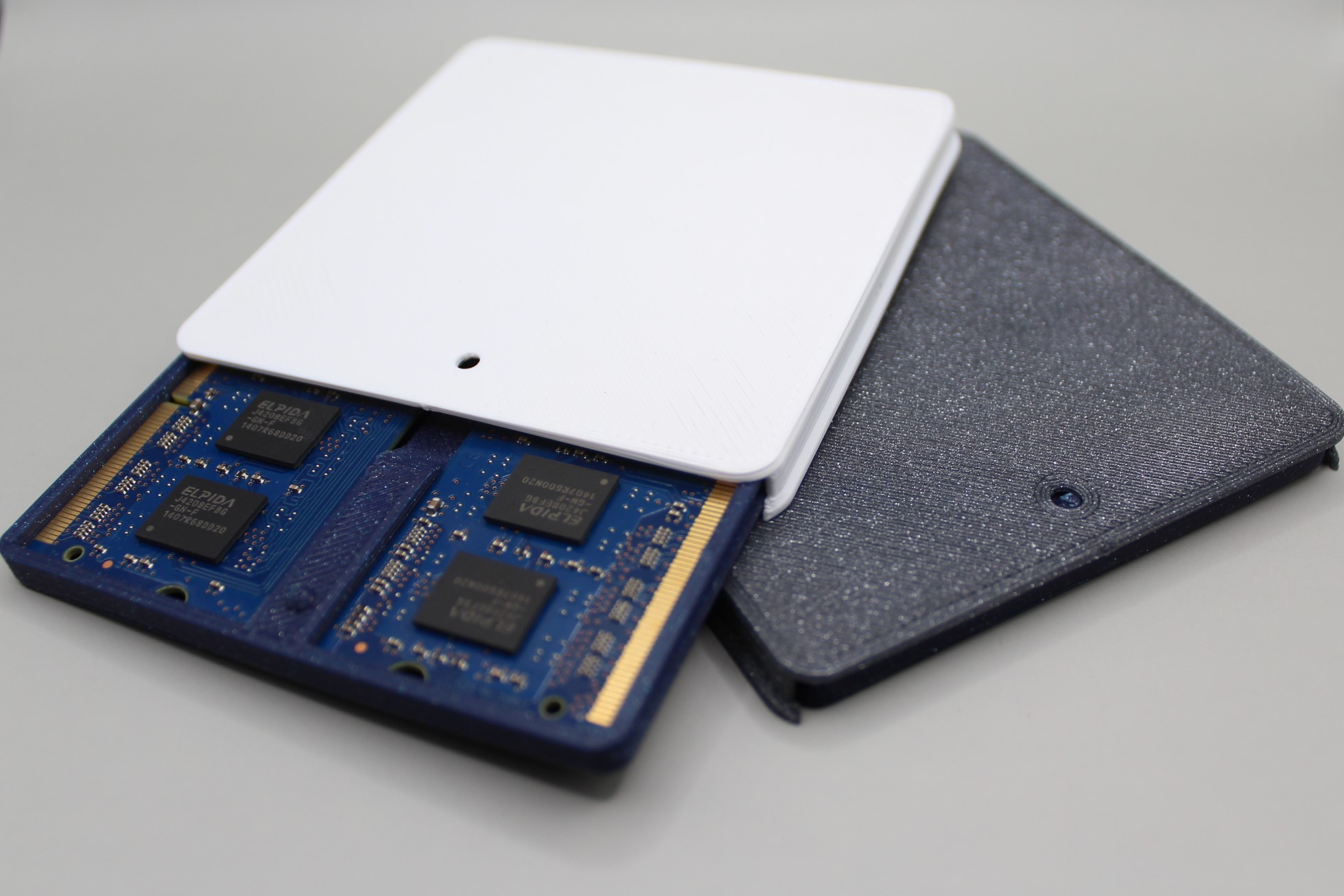
Stackable Laptop's RAM storage boxes (SO-DIMM – 67.5mm version)
prusaprinters
<p>We recently upgraded an old laptop and wanted to have a storage to keep the two old RAM cards together. RAMs work best when paired with ones having the same specs. So we wanted to have them in the same container, and separate from other memory sticks.</p><p>We saw different designs already available online, but most of them had space for more than just 2 memories. We wanted something to keep each pair of memories only, rather than storing everything in a single rack or box.</p><p>Sooo, makers as we are, we modeled these in Autodesk Fusion 360 :)</p><p>The key features are:</p><p>Compatible with two memories sized for SO-DIMM sockets (67.5mm long, 240 pins). Any normal DDR3L memory will fit. <i>You can also look for the PC3L label on your memory cards.</i></p><figure class="image image-style-align-right image_resized" style="width:50%;"><img src="https://media.prusaprinters.org/media/prints/130991/rich_content/1285edb7-cd7f-489c-af17-d882f389b7a0/pin.jpg#%7B%22uuid%22%3A%227b90cb2b-d23e-41b9-a631-5ad763b328be%22%2C%22w%22%3A2592%2C%22h%22%3A1728%7D"></figure><p>Made of two parts: tray and cover. The cover slides over the tray and gets locked in place by a small pin.</p><p>The cover is sufficiently thin to flex and allow for locking/unlocking. </p><p> </p><p> </p><p><img class="image-style-align-left image_resized" style="width:50%;" src="https://media.prusaprinters.org/media/prints/130991/rich_content/58802eb7-28b6-4f69-86fa-84c577c3966f/img_2444.jpg#%7B%22uuid%22%3A%2203364c03-d156-4ff3-837e-2671ac40cf47%22%2C%22w%22%3A2592%2C%22h%22%3A1728%7D"></p><figure class="image image-style-align-right image_resized" style="width:47.07%;"><img src="https://media.prusaprinters.org/media/prints/130991/rich_content/f26a50f3-28b0-4f72-b72b-78c980fab50e/img_2441.jpg#%7B%22uuid%22%3A%22d4e54db4-44cc-47fe-8cbe-7cdb0c8bb0df%22%2C%22w%22%3A2592%2C%22h%22%3A1728%7D"></figure><p> </p><p> </p><p>The cover has an opening on one side, to push the tray when opening the container.</p><p>The closed containers can be stacked, in case you have more than one pair of memories - could be useful if you do laptop upgrades or repairs often :)</p><p> </p><p> </p><p> </p><p>The memories can be easily removed thanks to the shape of the tray.</p><p> </p><p> </p><p> </p><p> </p><h4><strong>Printing details</strong></h4><p> </p><h5>Warning! you should print these using conductive filament. ESD could damage your RAM sticks. Use at your own discretion.</h5><p> </p><p>Nozzle size: 0.4 mm<br>Line width: 0.42 mm<br>Layer height: 0.2 mm<br>Print Speed: 60 mm/s<br>Perimeters: at least 3<br>Infill: 5%<br>Supports: Not needed.</p><p>The STL models have a built-in 0.2 mm clearance between the parts. Depending on your print settings and filament used, you may need to scale up the cover a bit in order to get the right fit.</p><p> </p><p>Do you find this design useful? It is a rather specific use case, so we would love to see what you do with these :) </p><p> </p><h4>If you like our designs, consider following us on Instagram! <a href="https://www.instagram.com/twothingies/">@twothingies</a></h4><p> </p>
With this file you will be able to print Stackable Laptop's RAM storage boxes (SO-DIMM – 67.5mm version) with your 3D printer. Click on the button and save the file on your computer to work, edit or customize your design. You can also find more 3D designs for printers on Stackable Laptop's RAM storage boxes (SO-DIMM – 67.5mm version).
