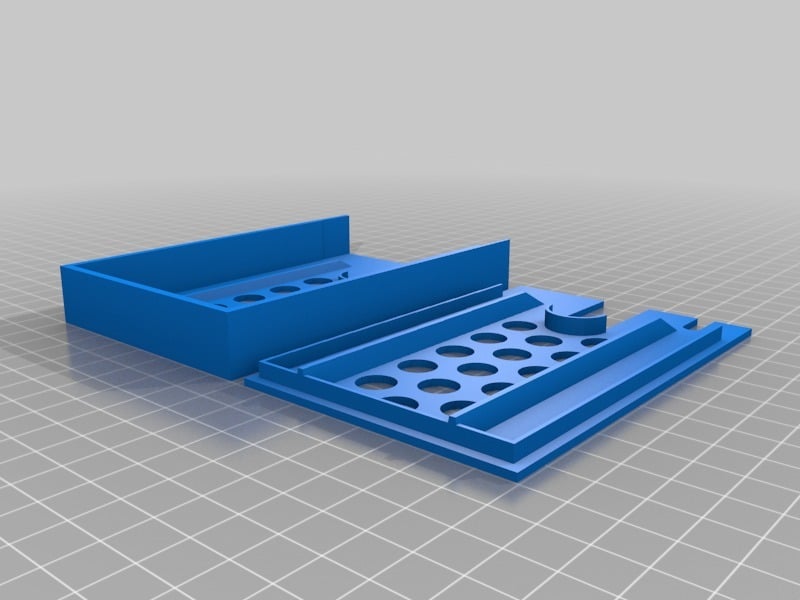
SSD Tray with dual-holder
thingiverse
I'm a huge fan of HP Microservers but I never want to squander internal disk ports for operating system disks, which for me is always an SSD Raid-1 on two USB 3 ports. There are several reasons why:\r\n\r\n* The controller in these low-cost servers often doesn't support hot-plug, which would cause downtime when replacing a broken mirror disk.\r\n* Even though SSDs live quite long already, using them this way makes switching out a faulty one easier as no chassis has to be opened.\r\n* Even over USB (3+), the SSDs are fast enough for a nicely working set of OS disks working in a mirror raid.\r\n\r\nHaving a bunch of those, I just wanted a quick and dirty tray + holder solution that allows me to put a disk and the USB2SATA Adapter brand I currently use into it, and then stack two of those in a tray. They can be just stood on top of the servers or mounted onto a Rack-rail or whatever :)\r\n\r\nHope this is useful to someone else as well, it certainly saves me a lot of trouble compared to using 2 x 64GB USB Sticks for OS-duties ...\r\n\r\n**How to use:**\r\nThe whole thing is designed to work without using any tools. Just put the upper and lower tray halves together and slide in the SSD + Adapter (or plug the adapter in later, does not matter). Make sure the Anker adapters LED is on the right side (visible) in the opening made for it. Then, slide the disk tray(s) into the holder. If the print is okay, everything should hold together pretty good by itself. In fact, those that I printed will only detach if you really want them to :).
With this file you will be able to print SSD Tray with dual-holder with your 3D printer. Click on the button and save the file on your computer to work, edit or customize your design. You can also find more 3D designs for printers on SSD Tray with dual-holder.
