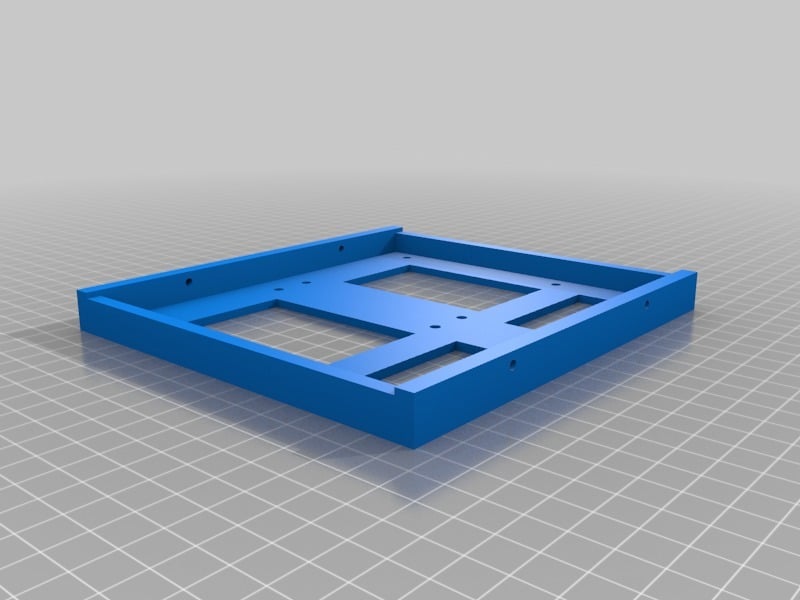
SSD 2.5" to 5.25" tray
thingiverse
Use this thing instead: https://www.thingiverse.com/thing:3184180 For some reason, you're forced to install your SSD in the 5.25" bay and this could be a simple solution if you own a 3D printer. I utilize water cooling within a small-tower CPU case that dates back to the time when the Pentium 4 was the flagship. I don't want to waste money on a high-end CPU case designed for water cooling. Why should I, since I can modify my old CPU case to fit everything. This is the initial step: relocating HDD and SSD from 3.5" bays to 5.25" bays in order to create clearance for the video card and possibly the pump and reservoir. It mounts the SSD at a 90-degree angle instead of along its usual path, allowing it to accommodate two SSDs instead of just one while maintaining a slim appearance. The design includes a Fusion360 backup file that you can edit yourself. You're free to print with any settings that save time and filament.
With this file you will be able to print SSD 2.5" to 5.25" tray with your 3D printer. Click on the button and save the file on your computer to work, edit or customize your design. You can also find more 3D designs for printers on SSD 2.5" to 5.25" tray.
