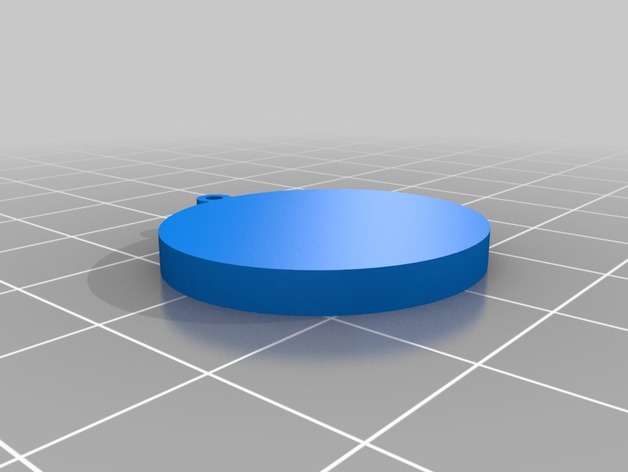
SS
thingiverse
Customized version of http://www.thingiverse.com/thing:1575952 Created with Customizer! http://www.thingiverse.com/apps/customizer/run?thing_id=1575952 Instructions Using the following settings: Print dual top layers at 2 settings. Add second letter as "$". Set circle radius to 10 units. Increase resolution to 64 points. Enable dual color mode with a single layer. Adjust jewelry loop thickness to 1 unit. Select build plate number 0. Insert third letter "S" into the design. Bold font weight set at 4 points. Increase letter spacing to 2 units. Add a 4-unit border around the text. Configure jewelry loops to appear once. Set object thickness to 3 units. Enable backing for the design. Use first letter "S" as the starting point. Place jewelry loop at position number 0.
With this file you will be able to print SS with your 3D printer. Click on the button and save the file on your computer to work, edit or customize your design. You can also find more 3D designs for printers on SS.
