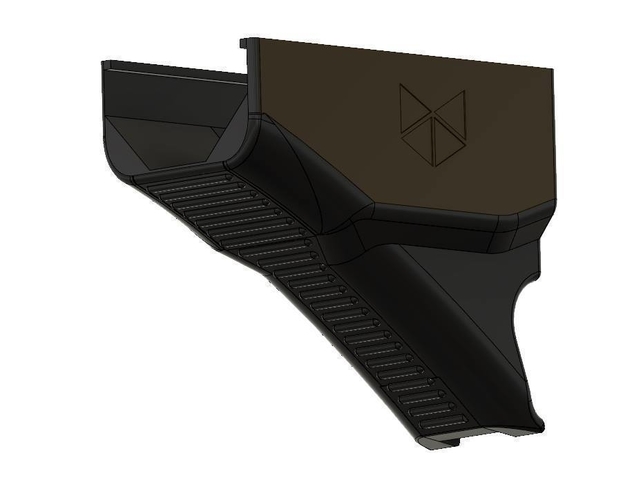
Srs Front grip
pinshape
Here's a breakdown of the steps to create a custom avatar: 1. Decide on the avatar's purpose: Determine what you want your avatar to do or represent. This could be for personal use, as a business logo, or even as a mascot. 2. Choose an image: Select a picture that best represents your avatar. You can find images online, take a photo of something in real life, or create one from scratch using graphic design software. 3. Edit the image: Use image editing tools to adjust the size, color, and brightness of the image until it meets your desired specifications. 4. Add details: Enhance the image by adding features such as eyes, hair, clothing, or accessories to give it a more personalized look. 5. Finalize the design: Review the avatar for any last-minute changes before saving it as a digital file. 6. Use the avatar: Once created, you can use your custom avatar in various settings like social media profiles, business logos, or even as a character in a video game. Some popular software used to create avatars include Adobe Photoshop and GIMP, which offer advanced features for editing and manipulating images.
With this file you will be able to print Srs Front grip with your 3D printer. Click on the button and save the file on your computer to work, edit or customize your design. You can also find more 3D designs for printers on Srs Front grip.
