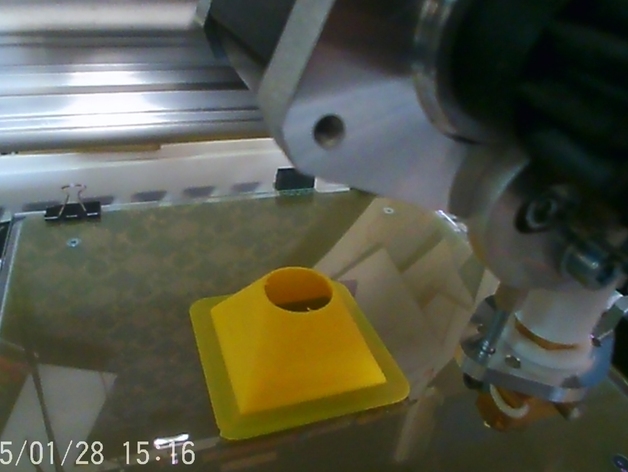
Square to Circle Transformer
thingiverse
Outside measures 50mm by 50mm, forming a perfect square end face with a diameter of 25mm at its center in the shape of a circle. Height is equally measured as 25mm and boasts a robust thickness of 2mm. The assembly guidelines clearly state that we should use Velleman PLA material, specifically yellow in color. In terms of printing temperature, the extruder must be heated to an exacting 190 degrees Celsius for optimal results. A pristine glass surface is necessary to prevent any print errors. To achieve this, make sure it is sparkling clean before beginning the process. Meanwhile, the bed should be maintained at a steady 57 degrees Celsius for best results. For those familiar with the Velleman PLA default settings, I have simply enhanced them by incorporating an extra feature - the addition of a brim measuring exactly 5mm in length. Upon completion of printing, feel free to proceed to the STOR step where you can visualize your created 3D DXF square transform into a precise circle. A recommended program for this specific operation is TurboCAD Pro 10, which effectively imports your file as a .DXF format and promptly exports it back out as a compatible STL. For further enhancement, consider employing Sli3er v1.1.7 to refine the output STL model's resolution. Last but not least, make use of Repetier-Host version 0.84 for seamless hosting during printing operations.
With this file you will be able to print Square to Circle Transformer with your 3D printer. Click on the button and save the file on your computer to work, edit or customize your design. You can also find more 3D designs for printers on Square to Circle Transformer.
