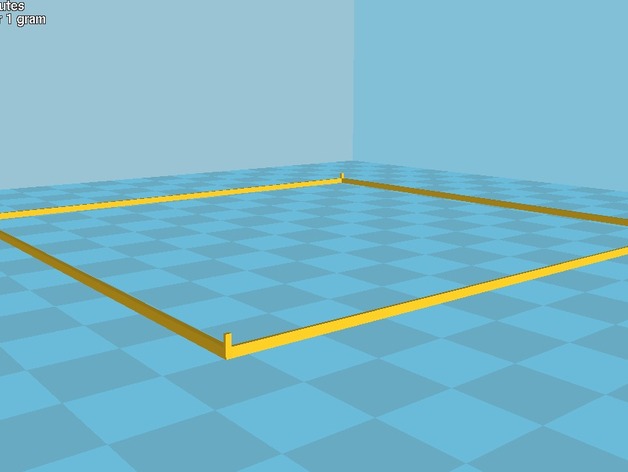
Square test pattern for leveling troubleshooting
thingiverse
Troubleshooting Simplified: A Standardized Test Pattern for 3D Printing Diagnostics To streamline troubleshooting, I recommend using a standardized test pattern that everyone can reference. This approach will simplify diagnosis and correction of issues, making it easier to identify problems on the troubleshooting web page. By having a common test pattern, we can avoid confusing or inaccurate interpretations caused by different images of unknown models. My Monoprice Maker Select printer claims to print in 10 minutes and use only 0.17 meters (less than 1 gram) of filament. As a beginner in 3D printing, I'm facing difficulties leveling the bed. The printer consistently messes up halfway through the print, detaching or loosening from the surface and failing to complete the job. Additionally, the first layer is inconsistent in volume and often fails to extrude for approximately the first 5 centimeters. I suspect that a piece of paper used to measure the extruder distance may be providing inaccurate results during the standard bed level procedure. To create a common baseline for describing test results, I printed a large square using my printer. This design serves as a test pattern for others to use and evaluate their own printers. By adding a 1.5mm high extension to each of the four corners, this model reveals how well the printer extrudes and retracts in small amounts at specific points far apart. This may indicate any existing issues. As I encounter more problems in the future, I can refine and expand on this basic model by including additional tests.
With this file you will be able to print Square test pattern for leveling troubleshooting with your 3D printer. Click on the button and save the file on your computer to work, edit or customize your design. You can also find more 3D designs for printers on Square test pattern for leveling troubleshooting.
