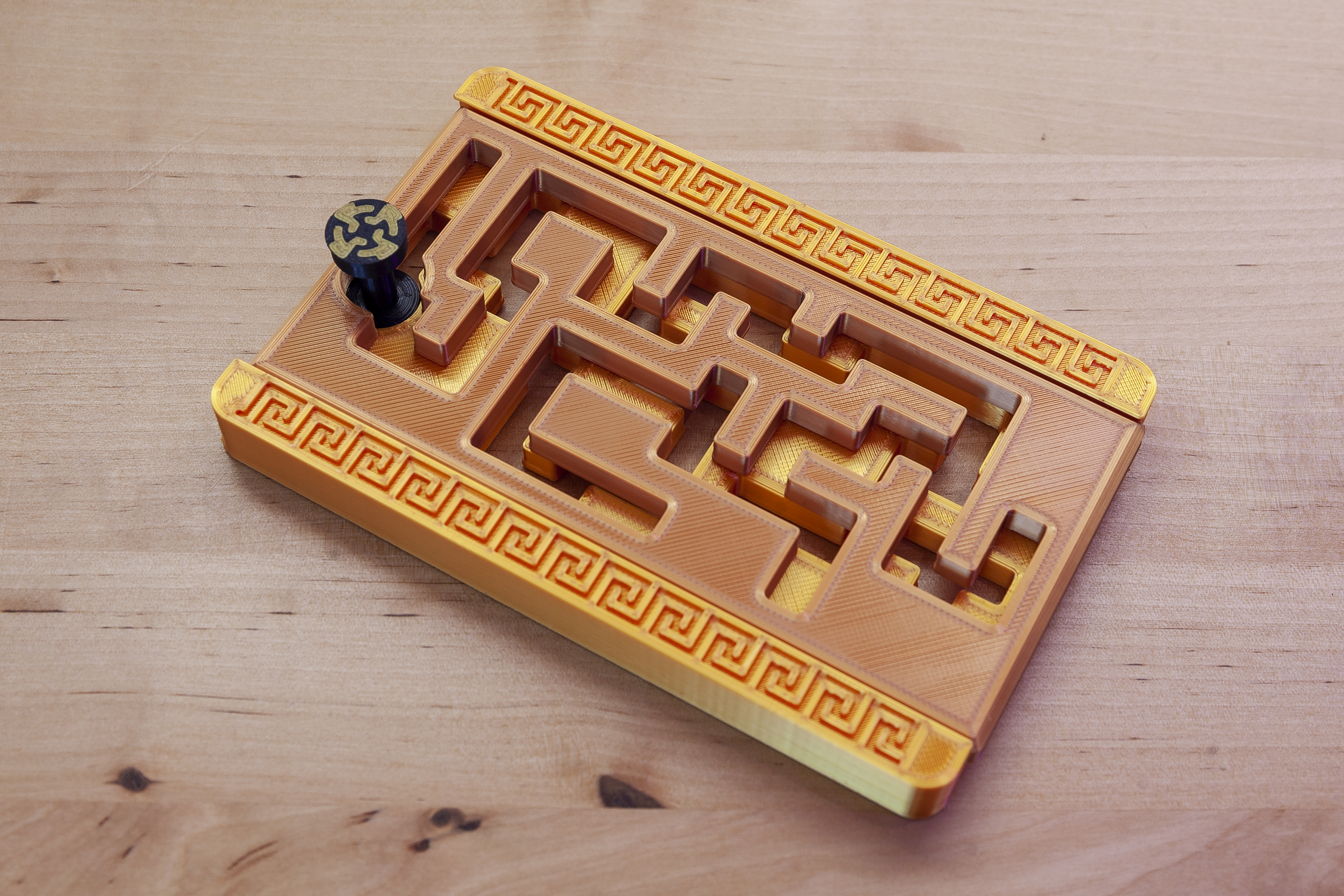
Square Double Maze
prusaprinters
<p>Two sliding labyrinths which have to be solved at once to free the screw.<br/> The main goal is to place the screw in the opposite side of the circular holes, since those are the escape from the maze.</p> <h3>Print instructions</h3><p>I included the Front and the Back parts in various print files in case you want to print each one with different color.</p> <p>As you can see in the images, I used multipass multicolor technique to print the screw in two colors on a regular one-nozzle 3D printer.<br/> You can print the screw + nut file (<strong>screwnut_square_maze.gcode</strong>) to create a single color screw, and it would work perfectly.</p> <p>In case you don't know how the multipass multicolor technique works, i add a Youtube link to a MakeAnything video tutorial<br/> ( <a href="https://www.youtube.com/watch?v=KV2AjyowXX4">https://www.youtube.com/watch?v=KV2AjyowXX4</a> ).</p> <p>As you may imagine, the file named <strong>1rst_square_maze.gcode</strong> is the one you have to print as a first layer if you want to multicolor the print.</p> <p>Would be super nice to see what you come with!</p> <p><strong>PD</strong>: If you have any kind of improvement suggestion, i'm eager to hear it.</p> <p><strong>HAPPY PRINTING!</strong></p>
With this file you will be able to print Square Double Maze with your 3D printer. Click on the button and save the file on your computer to work, edit or customize your design. You can also find more 3D designs for printers on Square Double Maze.
