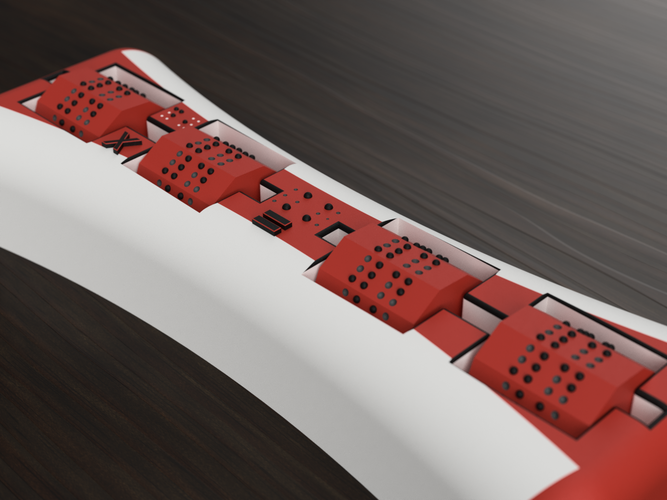
Spotty(X): A Braille Multiplication Educational Tool
pinshape
As a sophomore in high school, I believe that multiplication plays a significant role in our daily lives. We use it to determine the cost of items at the grocery store and calculate the cost of 3D printed models. What if we could give the next generation a head start in multiplication, particularly visually impaired students? After brainstorming about the challenges faced by visually impaired children, I decided that an educational tool would be a worthwhile design. I wanted my tool to be both ergonomic and useful to other students who may not have the same opportunities as me. Through multiple iterations and stages of rethinking, I landed on designing a tool that teaches and allows visually impaired students to practice multiplication through braille. However, I knew very little about braille and its notation, so I spent time learning online. After immersing myself in the world of braille, I designed an educational tool. My design consists of four rollers with ten sides labeled 0-9 in braille notation. The first two rollers are spun randomly, giving the user a multiplication problem (e.g., 5x4). The last two rollers are manipulated by the student to answer the problem (e.g., for 5x4, the rollers would read 2 and 0 or 20). I believe that this simple tool will have a significant impact on how visually impaired students learn multiplication. By combining math with a tangible model, I think it will accelerate their learning and give future generations of visually impaired students a head start. Here's what you'll need to print my design: * 4x Braille Rollers (I used red PLA) * 2x Braille Holders (body) (I used white PLA) * Glue that will bond the two large Holders together (I used Super Glue) Assembly is straightforward. First, print out all of the parts and remove any supports. Test fit each roller in a roller slot to ensure smooth rolling. If the rollers don't fit, try decreasing them by 1% and reprint. Using your selected glue, assemble the model by gluing the two holders together, lining up the bulges for a proper fit. After letting the glue dry, you'll have a Braille Multiplication Educational Tool! Here are my print settings: * Rollers x4: + Infill: 15% + Bottom Layers: 3 + Top Layers: 3 + Outlines/Parimenters: 3 + Layer height: .3mm + Supports: YES * Roller Housing x2 (one left, one right): + Infill: 6% (to save filament) + Bottom Layers: 3 + Top Layers: 3 + Outlines/Parimenters: 3 + Layer height: .3mm + Supports: YES Feel free to print and remix this design. If you like it or have suggestions, please leave a comment and like this design!
With this file you will be able to print Spotty(X): A Braille Multiplication Educational Tool with your 3D printer. Click on the button and save the file on your computer to work, edit or customize your design. You can also find more 3D designs for printers on Spotty(X): A Braille Multiplication Educational Tool.
