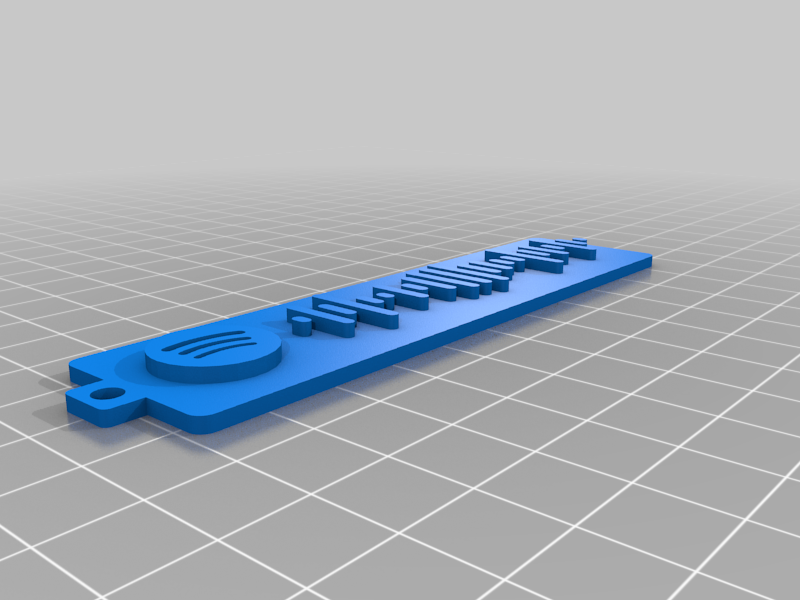
Spotify Code generator
thingiverse
This tool will help you to generate a 3d model of a Spotify Code. Required software: -Inkscape https://inkscape.org/ -OpenSCAD https://www.openscad.org/ Step by step guide: 1. Get the URI code from an album, playlist or song in Spotify, E.g.: spotify:track:4uLU6hMCjMI75M1A2tKUQC 2. Go to this site https://www.spotifycodes.com/ and enter the URI. 3. Get the Spotify code in SVG format. 4. Open the SVG file with Inkscape and delete the background. Save the file. 5. Copy spotifyCode.scad and the SVG file in the same directory. 6. Open spotifyCode.scad with OpenSCAD. 7. In the Customizer enter the name of SVG file. 8. Adjust the thickness of the plate and code. If you want to use as a keychain, select "Yes". 9. Render and export as STL. 10. Print! You can print it in one color and later paint the code or use two different colors changing the material (for this add a pause in the GCode). There are two examples of codes :-) For a better explanation, watch the video.
With this file you will be able to print Spotify Code generator with your 3D printer. Click on the button and save the file on your computer to work, edit or customize your design. You can also find more 3D designs for printers on Spotify Code generator.
