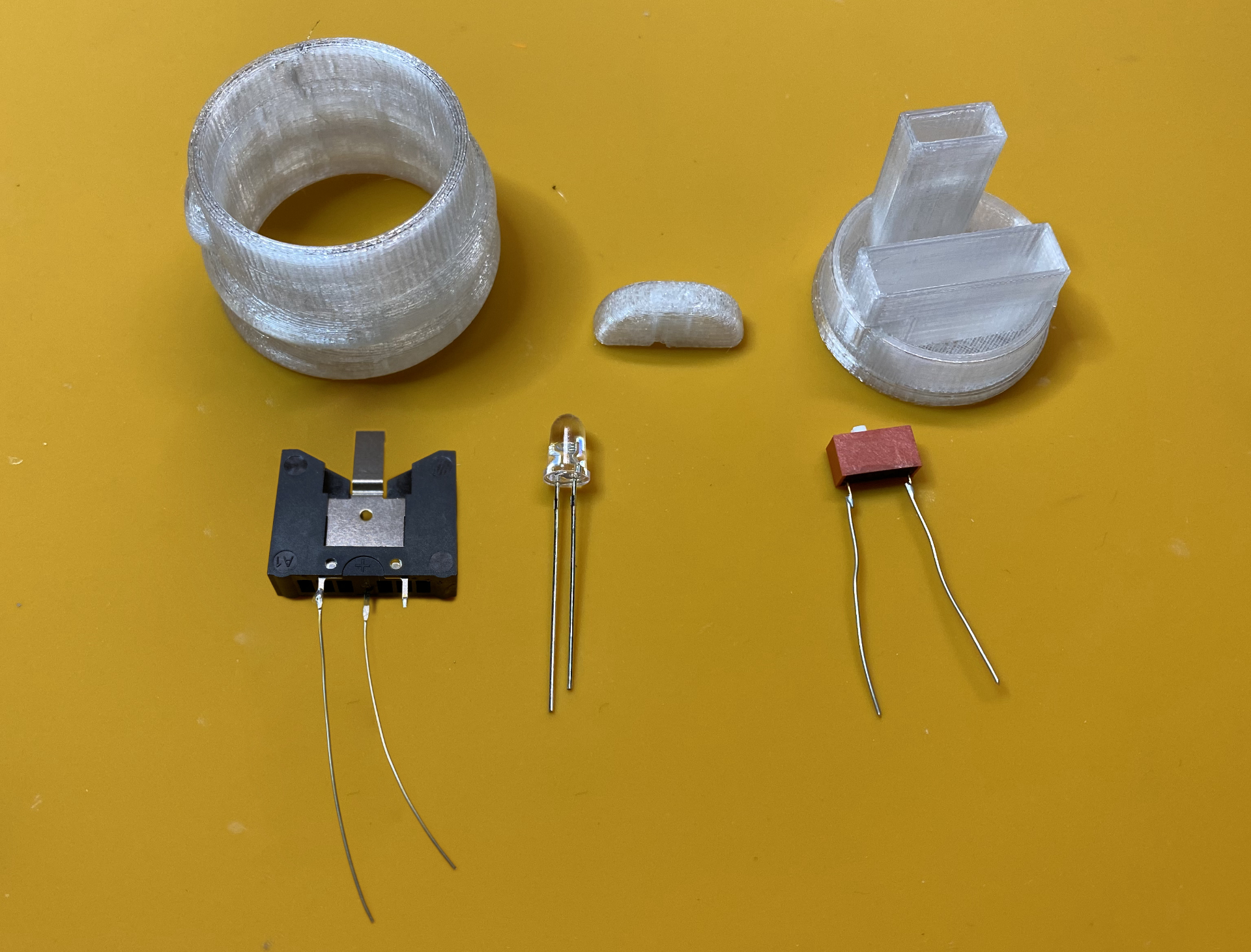
Spooky-Switch
prusaprinters
<p>Based on this Design: <a href="https://www.prusaprinters.org/de/prints/39447-spooky/files">https://www.prusaprinters.org/de/prints/39447-spooky/files</a></p> <p>I like the Spooky very much, but I wanted an easier way to switch it on and off and to change the battery.</p> <h3>Print instructions</h3><p>You also need:<br/> A battery holder of the type Renata VBH2032-1 and a small DIP switch with the dimensions 4.0mm x 9.9mm x 5.3mm and some wire</p> <p>Assembly step by step:</p> <ol> <li>The contacts of the battery holder should be shortened a little.</li> <li>Solder the wire to the switch and the battery holder</li> <li>Insert both parts into the base</li> <li>Put the LED in the holder</li> <li>Insert the battery</li> <li>Check polarity of connections</li> <li>Glue the LED holder to the base</li> <li>Carefully solder the cables</li> <li>Put the base in the thread. Attention! The smooth side must be up!</li> <li>Screw the thread into the Spooky.</li> </ol>
With this file you will be able to print Spooky-Switch with your 3D printer. Click on the button and save the file on your computer to work, edit or customize your design. You can also find more 3D designs for printers on Spooky-Switch.
