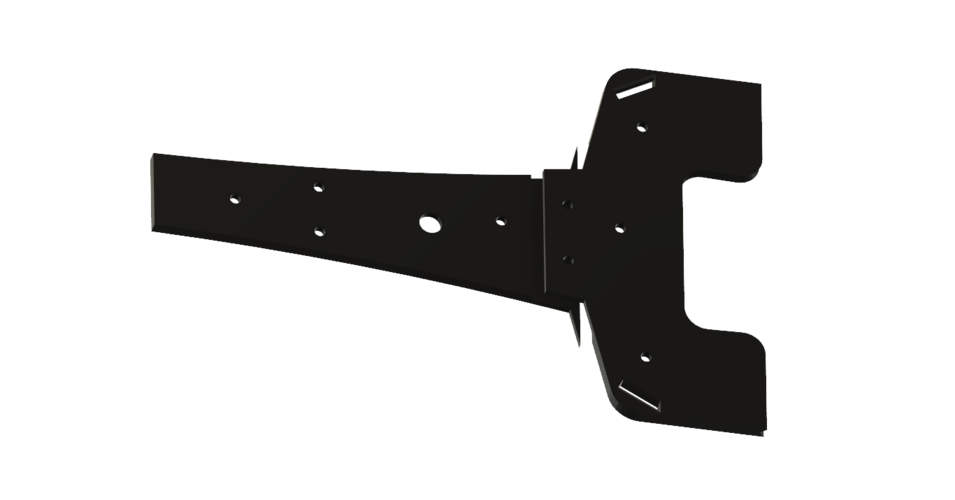
Split Chassis Plates for OpenRC F1
pinshape
Everything in the OpenRC F1 project by Daniel Norée was printable on my Lulzbot Mini 3D printer except for the Front and Rear chassis plates. I made modifications to the chassis plates to get them printed. Since I built this model as a display unit, electronics placement wasn't necessary. I also considered gluing the plates back together but chose to use the same hardware needed for assembly. The bed of my printer is 6"x6" and all split chassis plates fit inside it. Each hole on the underside was counter sunk like other holes in the project. Printing these split chassis plates presented no issues, and they snapped together perfectly once finished! They appear very strong still. You could glue and bolt the halves together if desired. I used bolts only. Hardware Needed: 4x M3x8mm Machine Screws 4x M3 Hex Nuts Instructions: You need to print 1 of each part. There are 2 parts per chassis plate (front/rear), making a total of 4 parts. Assemble with M3x8mm screws and M3 nuts, the same hardware used throughout the project for assembly. Snap the front chassis plate into the rear chassis plate using the 45/45 joint. Enjoy! These chassis plates are modified versions of those supplied with the OpenRC Formula 1 project, which can be found here. As of December 21, 2015, these plates have not been tested with electronics required to make this a Radio Controlled car and were only used for a Formula 1 display model.
With this file you will be able to print Split Chassis Plates for OpenRC F1 with your 3D printer. Click on the button and save the file on your computer to work, edit or customize your design. You can also find more 3D designs for printers on Split Chassis Plates for OpenRC F1.
