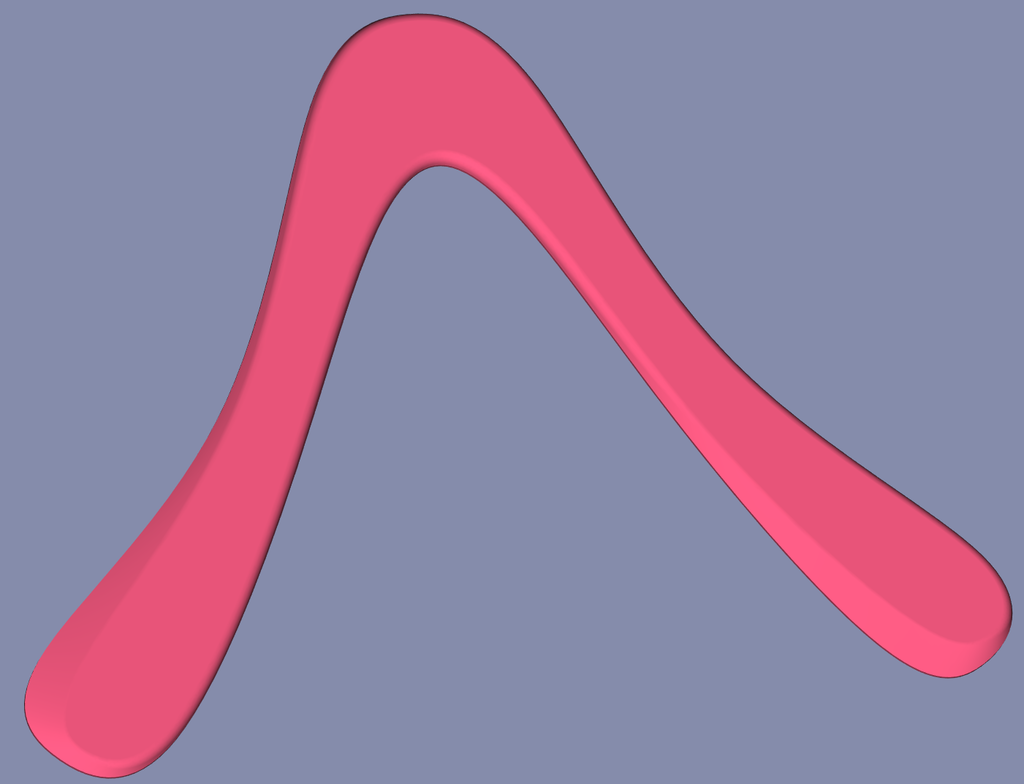
Spline-Based Boomerang in FreeCAD
prusaprinters
<p>This is pretty similar to the <a href="https://www.prusaprinters.org/prints/36803-red-oak-boomerang">Red Oak</a> design, although I made it from scratch. This one was created in <a href="https://freecadweb.org">FreeCAD</a> 0.19, though.</p><p>The model basically consists of two spline loops for the top and bottom faces of the boomerang ("periodic splines", as FreeCAD calls them), and then a loft between those. If you want to play with the shape, just drag around some of the spline points.</p><p>FreeCAD is a little more stubborn than commercial CAD software, but then it's free as in "freedom" as well as free as in "free beer".</p><h3>Print instructions</h3><p><strong>Resolution:</strong><br>0.2 mm</p><p><strong>Infill: </strong><br>25%</p><p><strong>Notes:</strong><br>Use lots of perimeters, top and bottom layers for printing boomerangs. I usually go with 6 at .2 mm layer height.</p><p> </p>
With this file you will be able to print Spline-Based Boomerang in FreeCAD with your 3D printer. Click on the button and save the file on your computer to work, edit or customize your design. You can also find more 3D designs for printers on Spline-Based Boomerang in FreeCAD.
