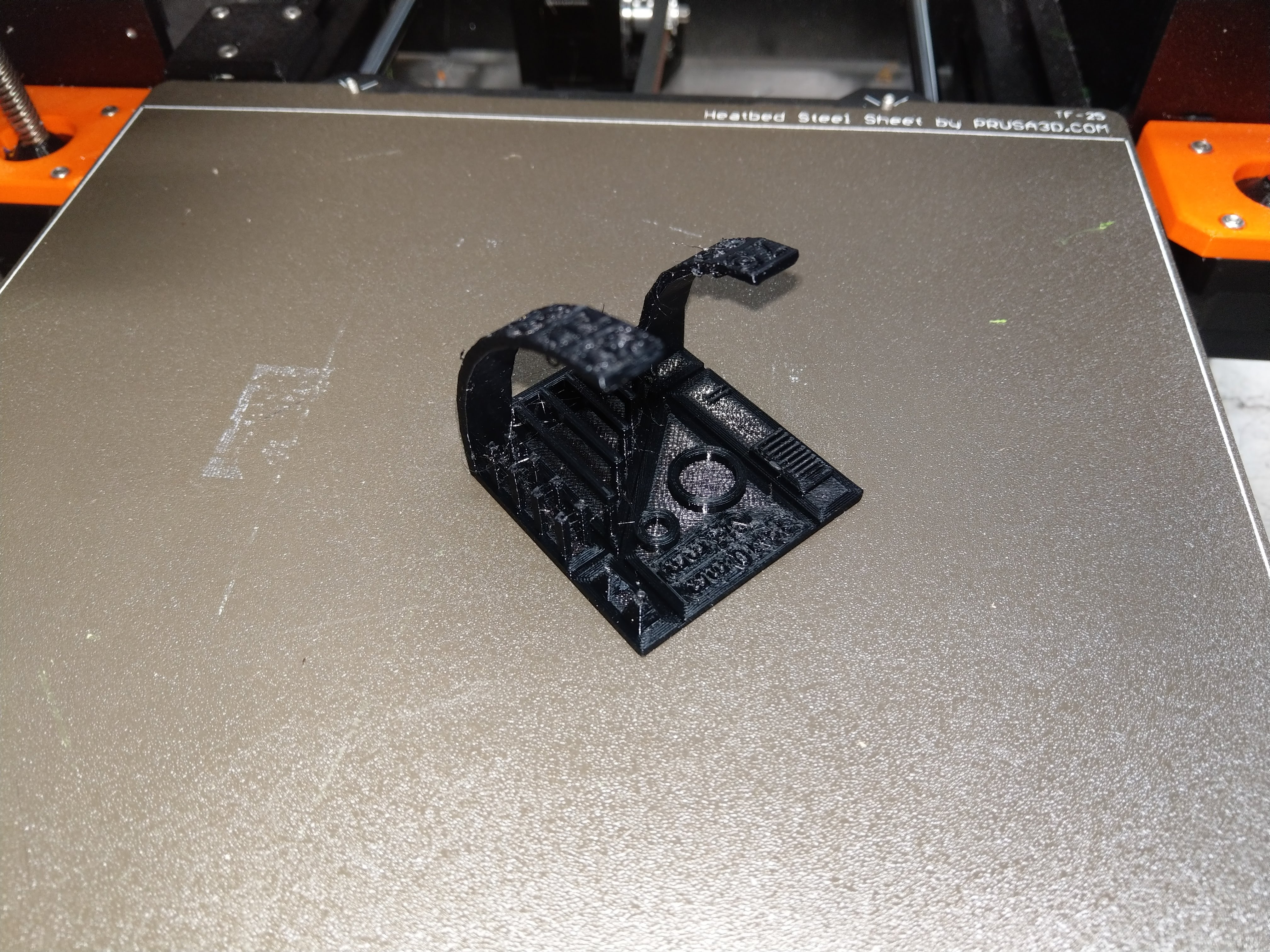
SPLA Print Parameter Test and Config file - Improved
prusaprinters
<p>Previously I posted a config file for use with print SPLA :</p><p><a href="https://www.prusaprinters.org/prints/65005-spla-print-parameter-test-and-config-file">https://www.prusaprinters.org/prints/65005-spla-print-parameter-test-and-config-file</a></p><p>While that configuration file works, it did have some problems with stringing. With more experimentation, I have found that I can print at lower temperatures and get good results. I also adjusted some of the retraction parameters. I was not able to eliminate stringing completely, but I did get considerable improvement.</p><p>SPLA is a filament type offered by SunLu. Although the name implies it is another type of PLA, it has printing properties very different from PLA or PLA+. SPLA requires higher extrusion and bed temperatures than PLA, and requires slower print speeds.@What exactly is SPLA? SunLu doesn't really say, but apparently the name comes from Shiny PLA because prints made with it have a glossy appearance. SunLu also claims the filament is stronger than PLA, and the colors are more intense (I have not tested these claims).</p><p>Initially I tried to print SPLA as if it was PLA, and got very poor results, and numerous print failures. With a bit of research I realized my mistake and created a revised print configuration based on a modified PETG configuration. With this new print configuration I am now getting very good results, and I invite others to test this configuration.</p><p>Additional information here :</p><p><a href="https://www.sunlu.com/products/spla-1-75mm-filament-1kg-2-2lbs-fit-most-fdm-3d-printer">https://www.sunlu.com/products/spla-1-75mm-filament-1kg-2-2lbs-fit-most-fdm-3d-printer</a></p><h4>Installing</h4><p>To install the config file:</p><ul><li> download the file.</li><li>open PrusaSlicer</li><li>select File > Import > Import config . . .</li><li>select the downloaded config file</li></ul><p>If you previously installed my earlier version of this config file, you can just follow the instructions above, close PrusaSlicer, and then save the new settings.</p><h4> </h4><h4>Print Instructions</h4><p>I recommend using a textured build plate. A smooth build plate will work, but the cooled filament is very “sticky” and can be difficult to remove.</p><p>Use the provided gcode to print an XYZ calibration cube. </p><p>Import the included config-SPLA-215.ini file into your copy of PrusaSlicer for a configuration you can use to print other items. The configuration file includes the required settings for nozzle temperature, bed temperature, and print speeds. </p><p>As before. while this configuration file works well for me, there is likely still room for improvement and I invite people to offer suggestions in the comments.</p><p>For testing this configuration file, I used this test print :</p><p><a href="http://www.thingiverse.com/thing:2975429">http://www.thingiverse.com/thing:2975429</a></p><p> </p>
With this file you will be able to print SPLA Print Parameter Test and Config file - Improved with your 3D printer. Click on the button and save the file on your computer to work, edit or customize your design. You can also find more 3D designs for printers on SPLA Print Parameter Test and Config file - Improved.
