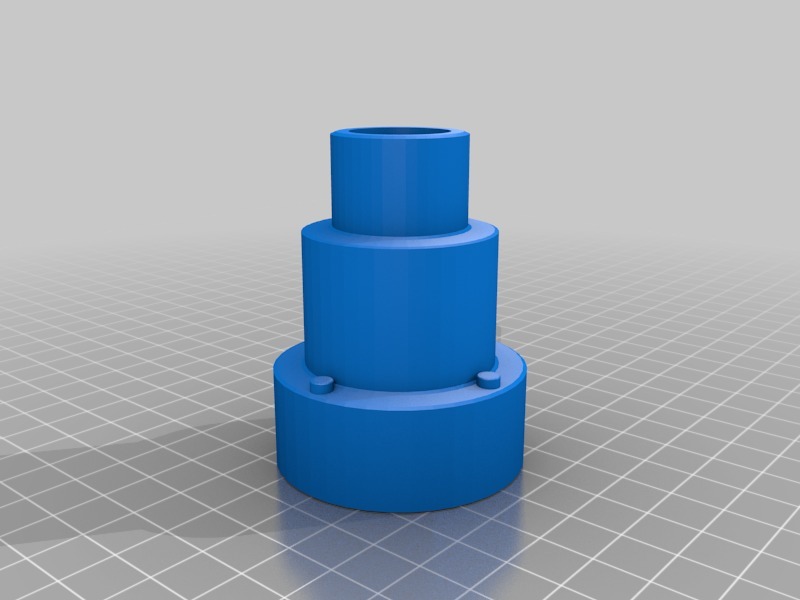
Spirit Halloween Ghostbusters Ecto Goggles Upgrade Parts
thingiverse
Custom upgrade parts for Spirit Halloween's Ecto Goggles are available, based largely on crydrk's excellent GB2 Ecto Goggles design. To install these custom parts, you will need to remove the stock lenses forcefully. I use pliers to twist them off. The new lenses attach to the large bosses located underneath the stock lenses. A cutout in the right lens allows the green LED to shine down the barrel of the lens, just as it does with the original stock lens. To install the snaps, you will need to scale down crydrk's original models and add mounting posts. Remove the 4 conical snaps on the left and right front edge of the frames using a wrench or pliers. Next, drill out the old posts with a 1/8" drill bit and then install these new snaps in their place. I have provided the bottomknob2 and middlecog file, scaled accurately to millimeters from the original OBJ's, for attachment to your goggles. The bottomknob2 attaches opposite the existing bottom knob, in roughly the same general location. The right lens should print without supports, but the left lens may require them. Similarly, the snaps will need support during printing. Update 9/12/2018 - I have updated the right lens model for improved light distribution from the LED.
With this file you will be able to print Spirit Halloween Ghostbusters Ecto Goggles Upgrade Parts with your 3D printer. Click on the button and save the file on your computer to work, edit or customize your design. You can also find more 3D designs for printers on Spirit Halloween Ghostbusters Ecto Goggles Upgrade Parts.
