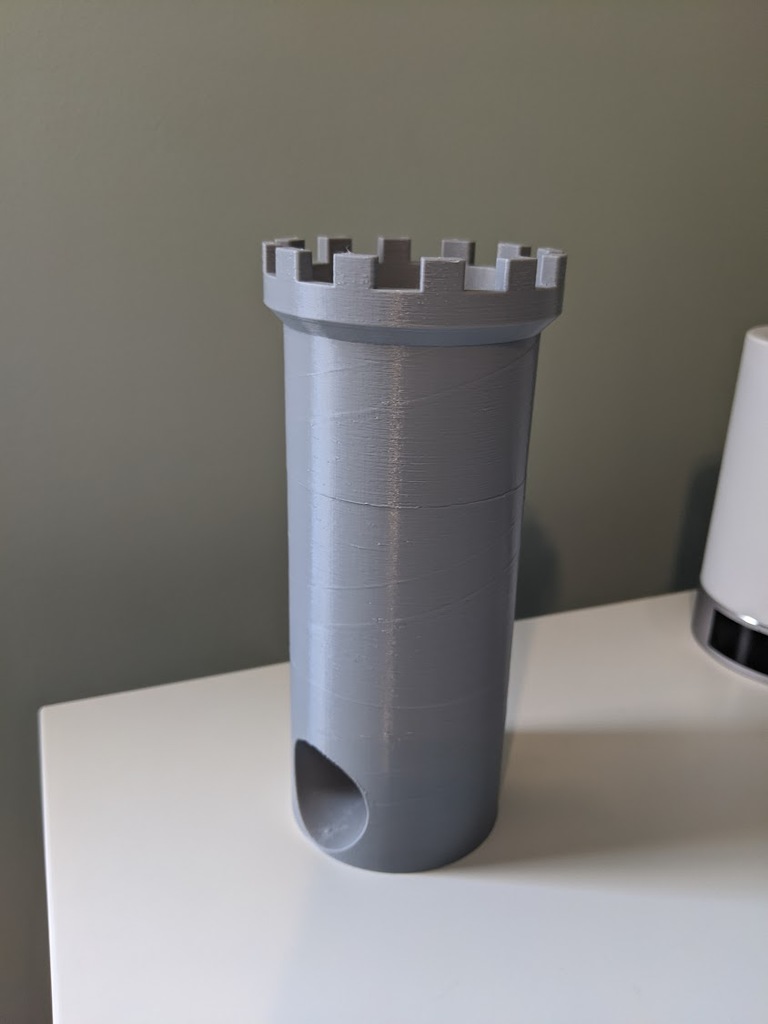
Spiral Dice Tower
thingiverse
I really loved the design of the original Open Spiral Dice Tower, but I didn't want to deal with the complicated printing setup with supports. So, I used OpenSCAD to fill in the spiral. After printing, I noticed a "ghost" impression on the tower where the spiral used to be. I think I'm off by about 0.01mm when filling in the spiral. It's barely noticeable as you can see from the picture. If you're very particular, you can lightly sand it. This tower works extremely well with most dice - including the large 20mm dice that come with King of Tokyo. Thanks to wuerfel for creating the original design! ### Assembly I was originally thinking about using magnets, but I got too lazy. I used 4 drops of super glue on each section to stick them together. ### OpenSCAD Notes To make this work, you'll need to get some of the original STL files from here: https://www.thingiverse.com/thing:2968017 - Turm10_8_stackable_top2.stl - Turm10_8_stackable_middle2.stl - Turm10_8_stackable_bottom2.stl Put those files, plus the Closed.scad file into the same directory before you load it up in OpenSCAD.
With this file you will be able to print Spiral Dice Tower with your 3D printer. Click on the button and save the file on your computer to work, edit or customize your design. You can also find more 3D designs for printers on Spiral Dice Tower.
