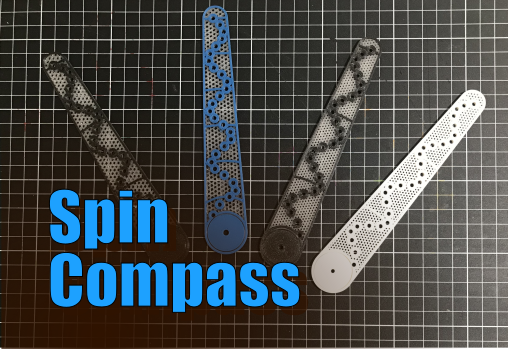
Spin Compass
prusaprinters
<p>Another contest, another OpenSCAD design. This time a print-in-place compass. The design comprises a central pivot wheel around which the compass arm is free to rotate. The exposed fill lends design an interesting aesthetic, allows visibility of the work beneath and reduces the print time a little. Again its a parametric design so you can tweak it to be as large as your print bed will allow. The provided design makes drawing circles and arcs from 3cm to 30cm diameter a breeze. Longer variants work pretty well too assuming that you have a pencil case that will accommodate a larger print. I've provided both a single color version and a three color version (just two filament changes) and both will print in under an hour at 0.2mm on a Prusa Mini+.</p><h3>Using the Compass</h3><ul><li>Line up the center hole of the pivot wheel where you want the center of the circle or arc.</li><li>Press lightly down on the pivot wheel with your index finger to hold the center of the compass in place.</li><li>Insert the tip of your drawing instrument through the appropriate hole in the arm of the compass with the hole at the start of your arc or circle.</li><li>Keeping the pivot wheel in place, drag the compass arm around using your pen or pencil until you have completed drawing your arc or circle.</li></ul><p> </p><figure class="image"><img src="https://media.prusaprinters.org/media/prints/88809/rich_content/da88e92c-aad3-4a30-8c71-925dbd61f943/spin_compass_strip.png#%7B%22uuid%22%3A%2274661cfa-8fb7-44b1-9eab-c00d05739923%22%2C%22w%22%3A2147%2C%22h%22%3A392%7D"></figure><h3> </h3><h3>Modifying the Compass</h3><p>A single OpenSCAD design file is used to generate both the basic “compass” object and a print “modifier” object. If you want to vary the provided design these will need to be separately rendered and exported. To select which object is being generated from OpenSCAD use the “print mod” parameter to choose between “show compass” and “show print mod”. Import the “compass” object into PrusaSlicer and align it on the plater. Then select the “compass” model in the side-bar and add the “print mod” object as a child modifier. The two objects should align automatically. Set the “Layers and Perimeters” values to eliminate the top and bottom layers in the “print mod” object. Next slice and add any color changes, slice again and generate the gcode.</p><p>I've provided both the combined models and the separate “compass” model and “print mod” objects just in case you only want to experiment with using modifier objects.</p><h3>Tips</h3><ul><li>If your printer is prone to leaving behind blobs and strings during a filament change then its worth noting that the clearance inside the pivot cavity is pretty tight and it doesn't take too much of a blob to end-up with a frozen print. If your printer's profile supports adding a wipe tower then its probably worth enabling that. Otherwise if you are having problems then perhaps try the single color version.</li><li>If you are using a larger version of the compass you may find that friction between the compass arm and the paper requires that you anchor the sheet to prevent slips while drawing circles.</li><li>There is a limited amount of plastic retaining the pivot wheel, so please be careful if younger children are using the compass (especially if the diameter of the pivot wheel has been reduced).</li><li>The provided design has graduation lines every 2.5cm to make finding the required radius a little easier.</li><li>I've inserted color changes at 0.8mm and 2.8mm in the provided three color design. The first change is at about 12 minutes and the second change at about 40 minutes if that helps plan the ideal moment to brew your preferred beverage.</li><li>I've used the "stars" infill pattern at about 50%, it seems to do a good job of eliminating bridging in this design.</li></ul>
With this file you will be able to print Spin Compass with your 3D printer. Click on the button and save the file on your computer to work, edit or customize your design. You can also find more 3D designs for printers on Spin Compass.
