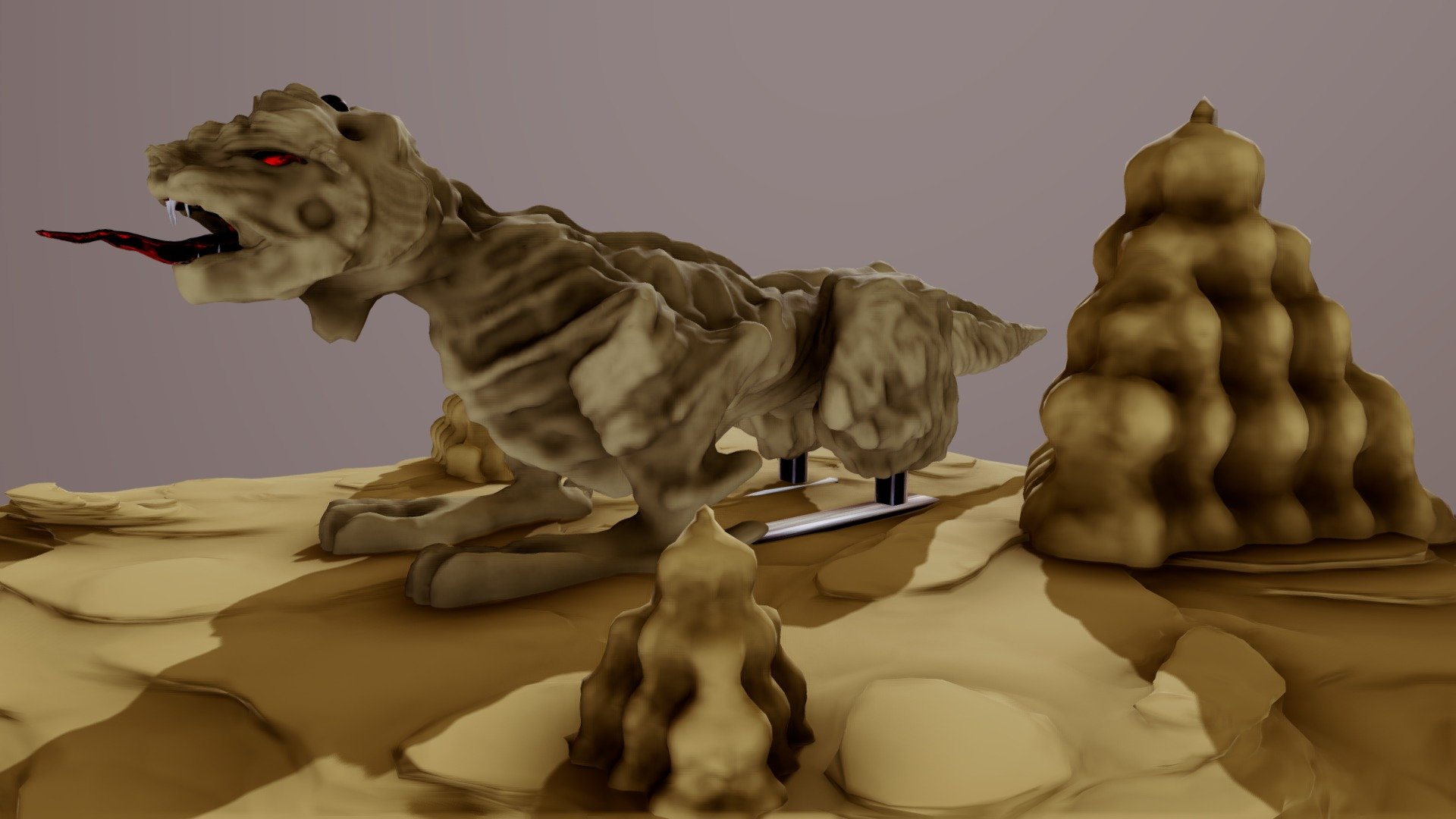
Sphinx
sketchfab
Creating a 3D sculpture using Blender is an exciting experience that allows artists to bring their imagination to life. With this powerful tool, users can design and model complex shapes, textures, and forms, resulting in breathtaking pieces of art. The Sphinx, a mythical creature with the body of a lion and the head of a human, is a perfect subject for such a sculpture. Its enigmatic smile and piercing gaze seem to come alive as you work on it in Blender. Here's how you can create this magnificent sculpture using Blender: 1. Launch Blender and select the "Cube" tool from the toolbar. 2. Scale down the cube to the size of your Sphinx, making sure to keep its proportions accurate. 3. Use the "Loop Cut" tool to divide the cube into separate segments, allowing you to shape each part individually. 4. Select the top segment and use the "Subdivide" tool to create a smooth, rounded surface for the Sphinx's head. 5. Add some texture to the head by selecting the top segment again and using the "Texture Paint" tool to add details such as eyes, nose, and mouth. 6. Use the "Bevel" tool to give the Sphinx a more defined shape, creating a subtle curve around its body. 7. Finally, use the "Material" tab to add some color and shine to your sculpture, bringing it to life. With these simple steps, you can create an incredible 3D sculpture of the Sphinx using Blender.
With this file you will be able to print Sphinx with your 3D printer. Click on the button and save the file on your computer to work, edit or customize your design. You can also find more 3D designs for printers on Sphinx.
