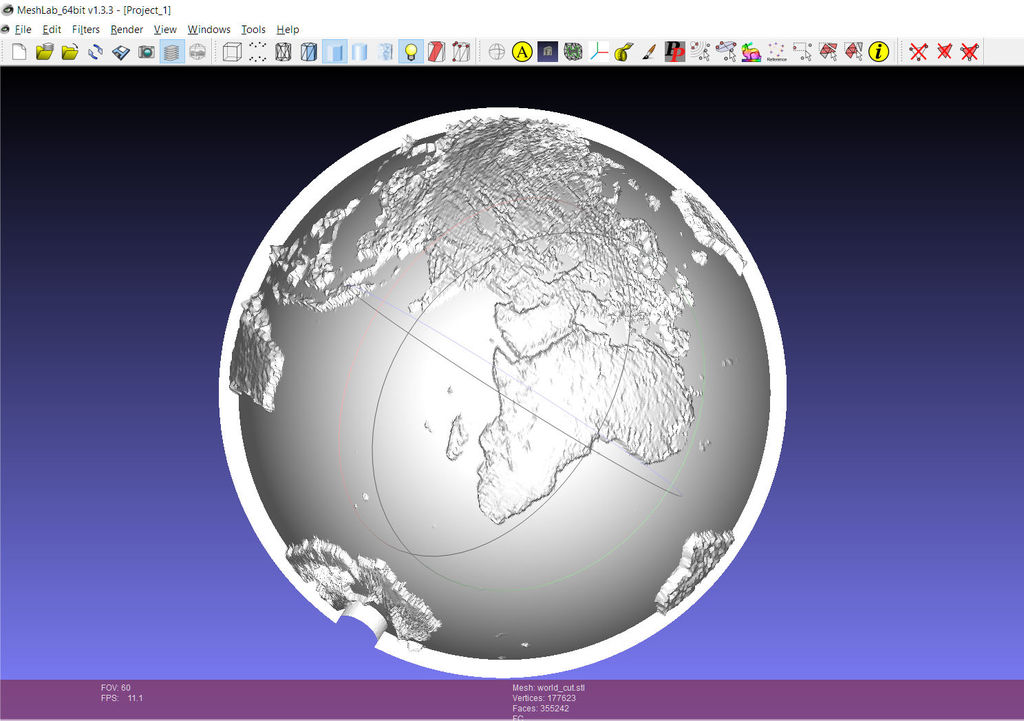
Spherical lithophane
prusaprinters
<p><strong>2018-03-02 There is a new implementation of <a href="https://www.thingiverse.com/thing:2811616">this object</a>.</strong></p> <p>This is a python script to map a grayscale image as a height map onto the inside of a hollow sphere. The result is a spherical lithophane with a smooth outside.</p> <h3>Print Settings</h3> <p><strong>Printer Brand:</strong></p> <p>Wanhao</p> <p><strong>Printer:</strong></p> <p>Wanhao Duplicator i3 V2</p> <p><strong>Rafts:</strong></p> <p>Yes</p> <p><strong>Supports:</strong></p> <p>Yes</p> <p><strong>Resolution:</strong></p> <p>0.1mm layer 0.4mm nozzle</p> <p><strong>Infill:</strong></p> <p>100%</p> <p><strong>Notes:</strong></p> <ul> <li>since the globe is quite small at the bottom I chose to use rafts for my first print - it would be a shame if anything fell over after 30 hours of printingrn+ you don't want to see any fill pattern shine through the walls and the whole concept of a lithophane depends on a solid wallrn+ on the other hand don't forget that the globe itself is hollow - the 100% infill only affects the wall of the globe</li> </ul> <h3>How I Designed This</h3> <p><strong>Original idea</strong></p> <p>A couple of days ago I saw the YouTube video where<em>RCLifeOn</em> presented his <a href="https://youtu.be/YjkP1BcwLNI">spherical lithophane globe</a>. He used Autodesk 3ds Max to design the object, where he placed the height map on the outside of the globe, but I immediately wondered how it would look like when the height map was hidden inside the globe.rnrnI din't see before now that RCLifeOn also posted his globe here on <a href="https://www.thingiverse.com/thing:2761284">Thingiverse</a>.rn</p> <p><strong>Free and open source?</strong></p> <p>Not having access to this piece of software I researched if I could get a similar result using free tools. My favorite OpenSCAD does not (yet?) support mapping of bitmap files onto non-flat surfaces, so I had to look further.rnrnI quickly found an example on how to create an .stl file in python and started to experiment. My first output was a simple cube, before I put all pieces together:rn+ scaling an imagern+ creating a spherern+ creating a second spherern+ putting the two spheres into each otherrn+ modifying the thickness of the wall by means of the map</p> <p><strong>It works</strong></p> <p>Once I got the orientation of the faces correct and also succeeded in putting the image data the correct way onto the spheres, I let my script run for an hour or so and created the mesh for a 120 mm diameter globe, which has now been on the printer for 24 hours with about 10 hours left to go according to Octoprint.rnrnThe map I use is the free <a href="https://asterweb.jpl.nasa.gov/gdem.asp">height map image of the world</a> by NASA.rnrnI then took the time to fine tune the script a bit and add some comments for readability.</p> <p><strong>User parameters</strong></p> <h3>user settingsrn dia = 120rn depth = 3rn wall = 0.8rn latsteps = 600rn longsteps = 1200rn openingNdeg = 20 # opening x degrees from north pole rn openingSdeg = 130 # opening x degrees from south polernrn+<em>dia</em> is the diameter of the final globe in mmrn+<em>depth</em> is the maximum variation of the thickness of the globe's wallrn+<em>wall</em> is the minimum remaining thickness of the wallrn+<em>latsteps</em> is the number of steps from north to southrn+<em>longsteps</em> is the number of steps along the equator rn+<em>openingNdeg</em> is the size of an optional opening at the north polern+<em>openingSdeg</em> is the size of an optional opening at the south polernrnThe above example settings produce a narrow rim of the globe between 40u00b0N (=-90+130) and 70u00b0N (=90-20) for testing purposes.</h3> <p><strong>pre-rendered .stl files</strong></p> <p>*<em>lithophane_world_closed.stl</em> complete world, 120mm diameter, no holes, 300 latitude steps, 600 longitude stepsrn+<em>lithophane_sphere_outside</em> low-resolution, mapped on the outside of the sphere</p> <p><strong>Work in progress</strong></p> <ul> <li>2018-01-24 started printingrn+ 2018-01-25 still printing while writing this Thingrn+ 2018-01-26 also uploaded a script to generate the map on the outside of the sphere</li> </ul> Category: Sculptures
With this file you will be able to print Spherical lithophane with your 3D printer. Click on the button and save the file on your computer to work, edit or customize your design. You can also find more 3D designs for printers on Spherical lithophane.
