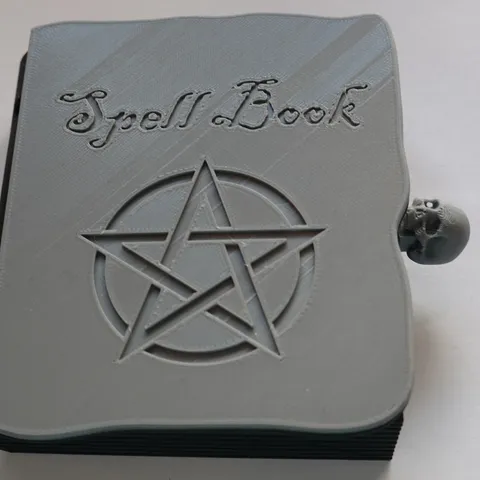
Spell Book - Jack in the Box
prusaprinters
Do you want to frighten your friends? Then ask one of your friends to open your Halloween ‘Spell Book’.You open the box by pulling out a ‘skull peg’, situated at the side of the box. The pressure inside the box will make it spring open.The box lid jumps open by the safe PLA spring positioned inside. On top of the spring is a small shallow square plate. You can use the plate to put some small Halloween tokens on it. When the box is opened the tokens will jump in the air!Provided with the model are 6 iconic Halloween tokens.REVISED MODEL - Original lid had a channel for Text and Pentangle to add glowing resin. However, I have now included another lid, This time the Text and Pentangle are Extruded so you can add another colour filament, Maybe a glowing one! See image Galaxy Silver and Black.If you didn’t want to use the box as a ‘Jack-in-the-box’ then the model could just be kept as an unusual Halloween themed box. The box is well proportioned so it could have a number of uses.The six iconic tokens added to the model as well as being used to jump in the air could be used as counters in many a board game. (Maybe invent your own Halloween game?)The box is simple to construct and I have even removed the 1st layer underneath the lid where the hinges and catch are to be glued so they can be accurately positioned.When printing with different brands of material in this case PLA, or even the same brand with a different colour you will find they may have different print temperature. Likewise they have other different mechanical properties.The spring effect with the oval shaped PLA will also vary depending on what filament you use with regards to how springy they will be. Therefore I have included 3 different Ovals/Springs. The only difference is they have a slightly different thickness this gives the shape strength and therefore springiness. I am happy to design more ovals and add them to the website if required.FOR SAFETY REASONS I DO NOT RECOMMEND USING ANYTHING ELSE.Construction of the box is very simple;Put the hinges inside the box and glue the hinge cap to secure them in position.Glue the catch inside the lid parallel to the front edge with the thickest section next to the lid.(You can compare the thickness surrounding the square hole in the box)Glue a square plate to either side of the oval spring, along the longest length of the oval.Glue the long rectangle inside the base of the skull, this will be the peg (key)Glue the lid to the hinges using the marks provided. The hinges match up to the edge of the lid.Then have fun!Print instructionsPrusa i3 Mk3S printer settings;All items used the following settings;Draft 0.2 mm, Nozzle Temp 205-220 C, Bed 50 C,Print Speed 25-80 mm/sec, infill 15% grid.Ender 3 Pro printer settings;All items used the following settings;Draft 0.2 mm, Nozzle Temp 220 C, Bed 50 C,Print Speed 50 mm/sec, infill 10% grid.The Box;Size: 100 x 110 x 25.4 mm (4” x 4.25”x 1”)Support: None required the holes are small enough to support themselves.Size: 100 x 120 x 1.75 mm (4” x 4.75”x 0.07”)Support: None required the holes are small enough to support themselves.2 x Hinges;Size: 18 x 16 x 15 mm each, (0.7” x 0.6” x 0.6”)Support: none required if printed as shown.2 x Hinge Caps;Size: 10 x 10 x 7 mm each, (0.4” x 0.4” x 0.3”)Support: none required if printed as shown. I had no problem re bed adhesion (you can use a brim if problems)Lid Catch;Size: 12 x 15 x 3 mm (0.5” x 0.6” x 0.12”Support: none if printed as shown.Skull;Size: 15 x 18 x 20 mm, (0.6” x 0.7” x 0.79”)Support: required for back of skull, support from base. See image provided.Skull Peg;Size: 5 x 5 x 20 mm (0.2” x 0.2” x 0.79”)Support: none required.Spring;Size: 80 x 40 x 10 mm (3.15” x 1.56” x 0.4”)Support: Due to small surface area on the printer bed a brim is required.Square Plate;Size: 40 x 40 x 3 mm (1.57” x 1.57” x 0.12”)Support: no support required.Iconic Tokens;Size: All are 1.5mm thickSupport: I did not need any support to print them.
With this file you will be able to print Spell Book - Jack in the Box with your 3D printer. Click on the button and save the file on your computer to work, edit or customize your design. You can also find more 3D designs for printers on Spell Book - Jack in the Box.
