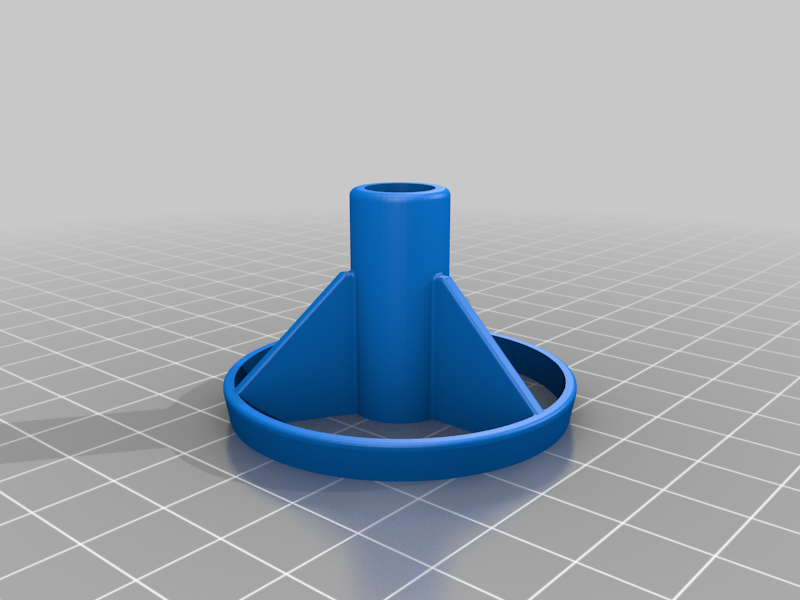
Spektrum DX8 Gimbal Cover
thingiverse
This is a straightforward project that requires some basic woodworking skills and a few simple materials. The objective here is to create a protective cover for the Spektrum DX8 radio, using a gimbal as the base structure. Materials needed: * 1 x Gimbal (preferably one with a flat top surface) * 2 x M3 screws * Wood glue * Wood finish (optional) Instructions: Step 1: Clean and prepare the gimbal. Remove any debris or dust from the gimbal's surface, ensuring it is free of any obstructions. If necessary, use a soft brush to gently remove dirt. Step 2: Attach the DX8 radio to the gimbal. Place the DX8 radio on top of the gimbal, aligning its edges with those of the gimbal. Secure the radio in place using two M3 screws, making sure they are tightened firmly but not overtightened. Step 3: Add a protective cover (optional). If desired, attach a small piece of wood or plastic to the gimbal's top surface, providing additional protection for the DX8 radio. This can be done using wood glue and/or M3 screws. Step 4: Finish and assemble. Once the attachment process is complete, apply a wood finish if desired to protect the gimbal and give it a more polished appearance. The final step is to reassemble everything, ensuring that all components are securely attached. That's it! With these simple steps, you should now have a sturdy protective cover for your Spektrum DX8 radio using a gimbal as the base structure.
With this file you will be able to print Spektrum DX8 Gimbal Cover with your 3D printer. Click on the button and save the file on your computer to work, edit or customize your design. You can also find more 3D designs for printers on Spektrum DX8 Gimbal Cover.
