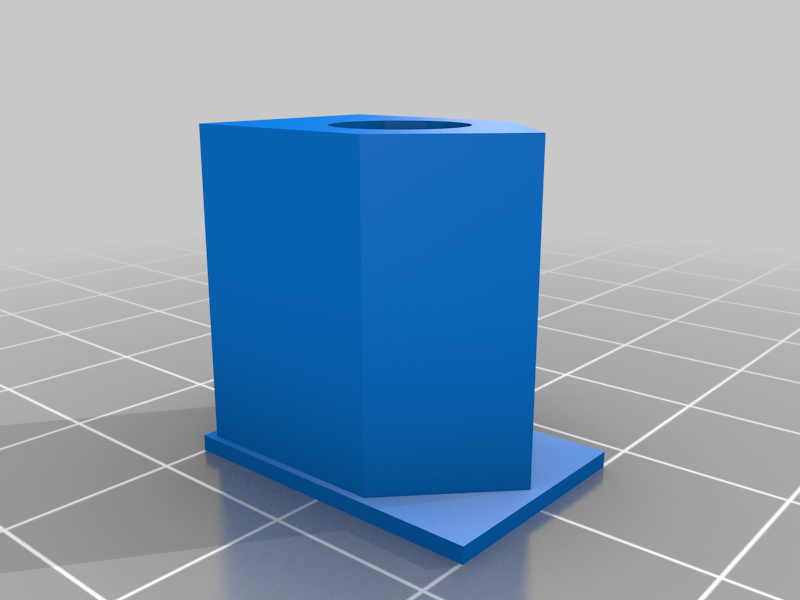
Spektrum DX6e TX Power Button
prusaprinters
<p>The power push button on my DX6e radio broke and I had removed it. Power on/off was achieved via a pinky finger press on a PCB button (not an ideal situation). This solves that problem and provides a more factory appearance.</p> <h3>Print Settings</h3> <p><strong>Printer Brand:</strong></p> <p>Creality</p> <p class="detail-setting printer"><strong>Printer: </strong> <div><p>Ender 3</p></div> <p><strong>Rafts:</strong></p> <p>No</p> <p class="detail-setting supports"><strong>Supports: </strong> <div><p>No</p></div> <p><strong>Resolution:</strong></p> <p>0.2</p> <p class="detail-setting infill"><strong>Infill: </strong> <div><p>20</p></div> <p><strong>Filament:</strong> Hatchbox PLA Black & Red</p> <p><br/> <p class="detail-setting notes"><strong>Notes: </strong></p> </p><div><p>You may want to print a brim on the push button just to provide some extra stability during the print.</p></div> </p></p></p> Category: R/C Vehicles
With this file you will be able to print Spektrum DX6e TX Power Button with your 3D printer. Click on the button and save the file on your computer to work, edit or customize your design. You can also find more 3D designs for printers on Spektrum DX6e TX Power Button.
