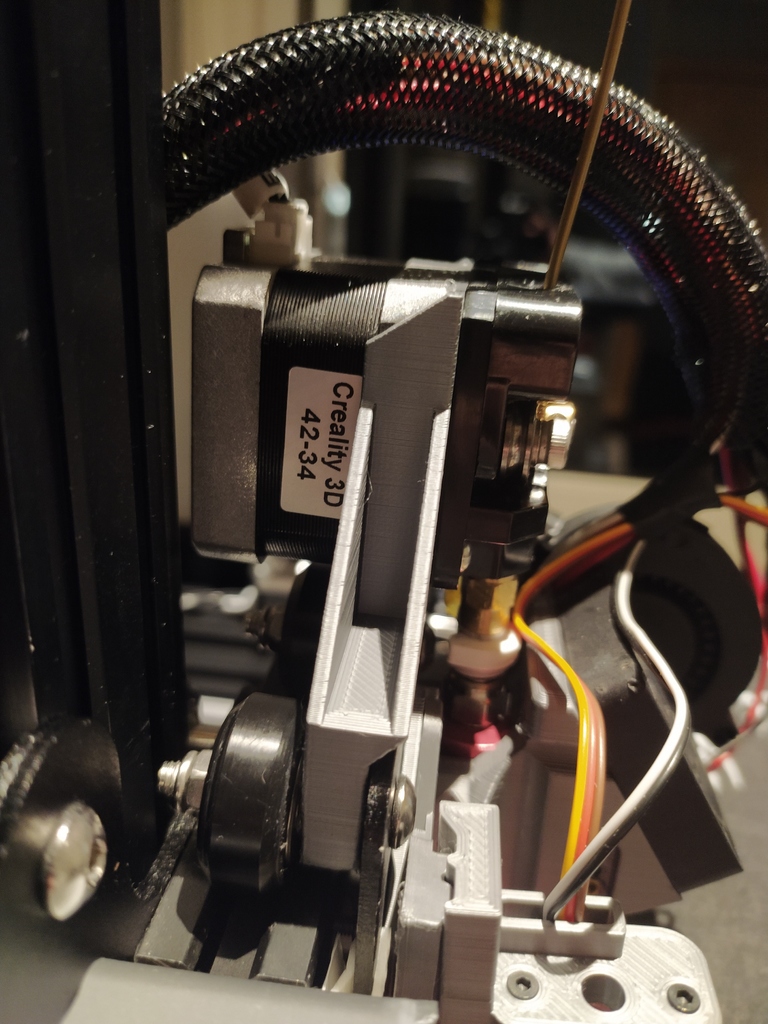
SpeedDrive Ender 3 - light & no supports (+ dual gear)
prusaprinters
<p>Based on great design <a href="https://www.thingiverse.com/thing:3816051">https://www.thingiverse.com/thing:3816051</a></p> <p>Very light and simple design that doesn't need support</p> <p>Compared to original, solid print, difference is 11 grams (32 vs 21) which is an obvious plus for direct drive extruder</p> <p>There are two versions and both are to be printed without supports.</p> <p>First version is for stock Ender 3 extruder, while second is for dual gear extruder (<a href="https://www.aliexpress.com/item/33042360504.html?spm=a2g0o.productlist.0.0.5fb426cbTxWDI">https://www.aliexpress.com/item/33042360504.html?spm=a2g0o.productlist.0.0.5fb426cbTxWDI</a>)</p> <p>Note that second one<strong>requires</strong> endstop spacer due to taller extruder (I also added 0.5mm longer spacer as original was tad too short in my setup) which I don't think is avoidable right now since even pancake motor would be too big (and that one is not made for 1:1 gear ratio anyway)</p> <p>If you want to use existing extruder motor you need to print endstop spacer even for stock version, otherwise you can use a smaller motor which is also lighter, like all of the other motors that are on Ender 3</p> <p>if you want to use existing non-extruder motor (if you don't have spare thinner one or don't want to order one) the simplest is the replace extruder motor with the x-axis motor</p> <p>if you take it from the y you will need to offset the axis endstop as otherwise motor will hit the bed - <a href="https://www.thingiverse.com/thing:3398302">https://www.thingiverse.com/thing:3398302</a></p> <p>if you take it from the z, then you will need to use t-nuts, or drill new holes to mount taller extruder motor or use a holder like <a href="https://www.thingiverse.com/thing:3370669">https://www.thingiverse.com/thing:3370669</a></p> <p>Best to print with PETG or ABS with 4+ shells but ~20% infill to keep it lighter <a href="https://youtu.be/AmEaNAwFSfI?t=496">https://youtu.be/AmEaNAwFSfI?t=496</a></p> <p>Using lower layers like 0.12 - 0.16 should be better <a href="https://youtu.be/fbSQvJJjw2Q?t=666">https://youtu.be/fbSQvJJjw2Q?t=666</a></p> <p>PLA is fine but make sure to run as low vrefs as you can to keep the motor as cool as you can (without skipping steps obviously), otherwise PLA will deform with time since motor will also run hotter due to not touching any metal frame to cool it</p> <p>You can also try annealing PLA but that will change dimensions</p> <p>Holes for mounting on the wheels will be very tight so best to insert it by heating like with solder iron for inserts <a href="https://www.lulzbot.com/learn/tutorials/heat-set-inserts-tips-and-tricks">https://www.lulzbot.com/learn/tutorials/heat-set-inserts-tips-and-tricks</a></p> <p>This requires custom size PTFE tube which can be cut as wanted during mounting</p> <h3>Print Settings</h3> <p><strong>Printer Brand:</strong></p> <p>Creality</p> <p><strong>Printer:</strong></p> <p>Ender 3</p> <p><strong>Rafts:</strong></p> <p>Doesn't Matter</p> <p><strong>Supports:</strong></p> <p>No</p> <p><strong>Resolution:</strong></p> <p>0.12 - 0.16 <a href="https://youtu.be/fbSQvJJjw2Q?t=666">https://youtu.be/fbSQvJJjw2Q?t=666</a></p> <p><strong>Infill:</strong></p> <p>15</p> <p><strong>Filament:</strong> Jupiter 123-3d.nl PLA Silver PLA</p> Category: 3D Printer Extruders
With this file you will be able to print SpeedDrive Ender 3 - light & no supports (+ dual gear) with your 3D printer. Click on the button and save the file on your computer to work, edit or customize your design. You can also find more 3D designs for printers on SpeedDrive Ender 3 - light & no supports (+ dual gear).
