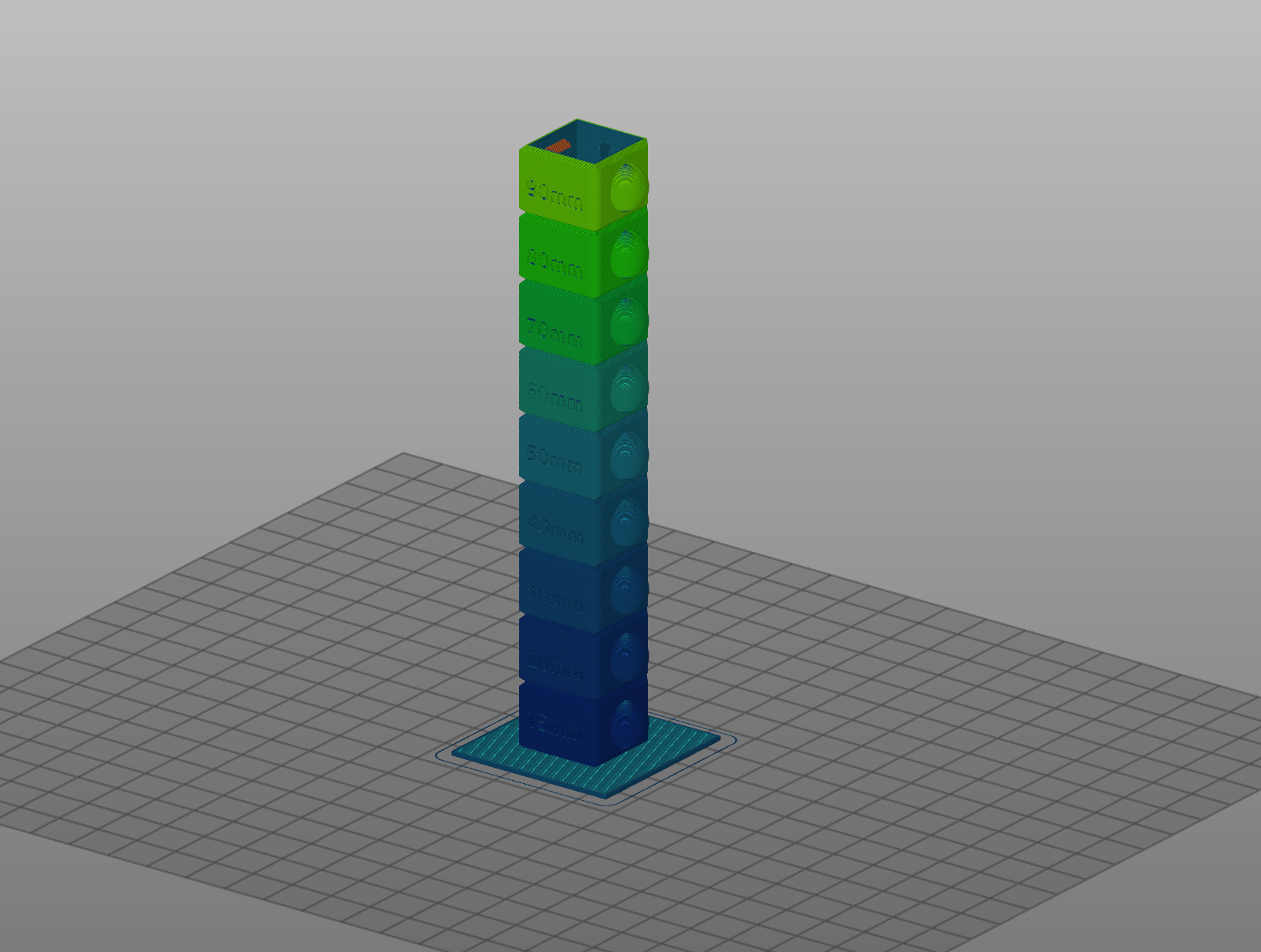
Speed tower - test your maximum print speed
prusaprinters
<p>I needed a calibration model to verify my maximum print speed without sacrificing too much quality.</p> <p>Made a quick one and it works pretty fine in my opinion...<br/> Basically it is a cube with chamfers, sharp corners, a hemisphere and overhangs.</p> <p>The print itself changes its outer shell speed every 15mm height by 10mm/s increments, from 15mm/s up to 90mm/s.</p> <p>Feel free to edit, modify or do whatever you like...</p> <p>Posting your results in the comments with your printer model is very much appreciated!</p> <p>Thx!<br/> print-3d.at</p> <h3>Print instructions</h3><p>IMPORTANT:<br/> To print correct, you have to set<br/> "filament settings -> cooling -> Print slower if minimun layer print time is slower than: 1 sec. "!!<br/> Otherwise it wouldnt work correct!!!<br/> Please see the attached screenshot!</p> <p>Prints in pretty much every material, but make sure to correct the temps for each material in the .3mf-File.</p> <p>Base can easily be broken off of the tower after the print is finished, so you can compare different materials more easily.</p> <p>The main cubic shape is exactly 20mm wide, so yours should be too... see attached photo.</p> <p>Only tested the MK3S version. Maybe someone could verify if the gcode for the mini works also.<br/> You can find the file in the user-print-files...</p>
With this file you will be able to print Speed tower - test your maximum print speed with your 3D printer. Click on the button and save the file on your computer to work, edit or customize your design. You can also find more 3D designs for printers on Speed tower - test your maximum print speed.
