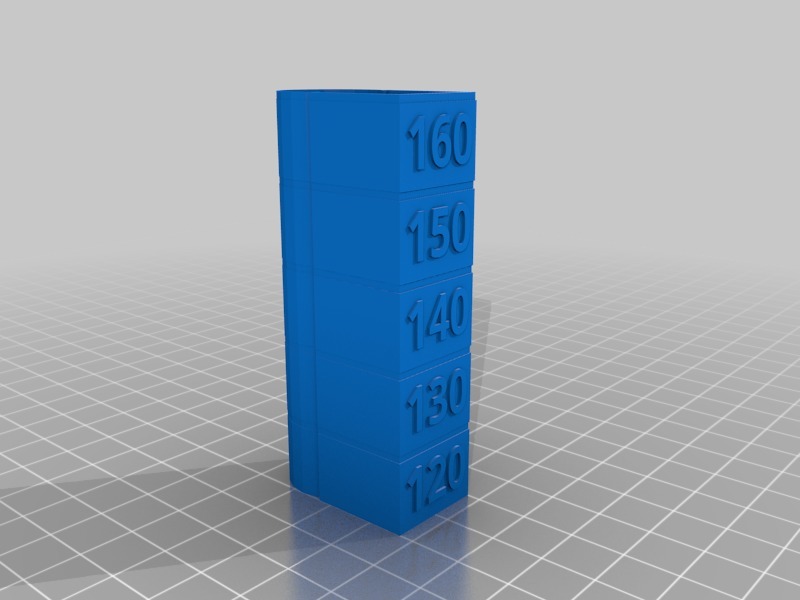
Speed Test Tower
thingiverse
I aimed to discover my printer's top speed while preserving print quality. No suitable speed testing structure existed, so I built one myself. The custom G-code I created for Slic3r PE (placed in the printer settings, custom G-code section after layer change) adjusts speeds at various layers: ;[layer_z] {if layer_num==5}M220 S120{endif} {if layer_num==77}M220 S130{endif} {if layer_num==152}M220 S140{endif} {if layer_num==227}M220 S150{endif} {if layer_num==302}M220 S160{endif} My starting point was a base print speed of 60mm/s. Upon completion, I examined the print for artifacts and ghosting until I found the optimal speed my printer could handle without compromising quality. This method allowed me to test print speeds ranging from 72-96 mm/s within a single print.
With this file you will be able to print Speed Test Tower with your 3D printer. Click on the button and save the file on your computer to work, edit or customize your design. You can also find more 3D designs for printers on Speed Test Tower.
