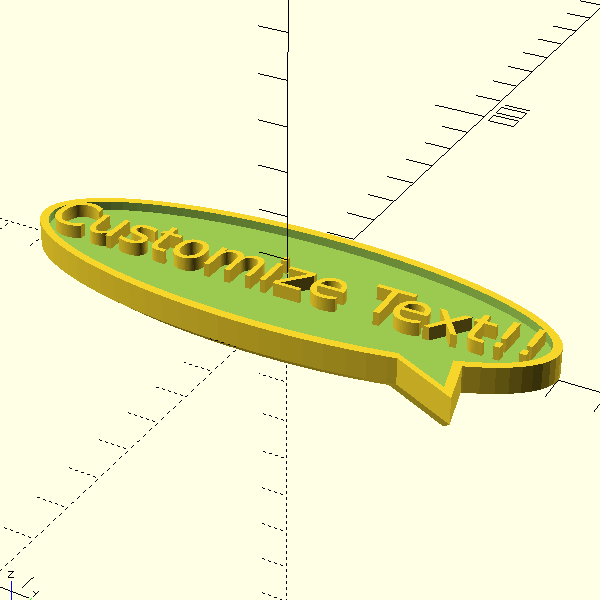
Speech Bubble (Customizable) remixed
thingiverse
A simple OpenSCAD program that creates a Speech bubble with a hole in the back to place a magnet in. You can customize it ! Remix from https://www.thingiverse.com/thing:3457772 Correct a little bug: hole for the magnet. Add more configuration variables - `text_message="Customize Text!!"` The text - `text_height=3` text z height - `text_font_size=10` text font size - `text_font="Bauhaus 93:style=Regular"` - `bubble_width=120` bubble x size - `bubble_length=40` bubble y size - `bubble_height=4` bubble z height: height without text, border and bottom - `bottom_height=2` bottom z height - `border_thickness=4` border thickness - `border_height=2` border z height - `arrow_on_right_side=true` side of the "arrow" of the bubble. false means left - `magnet_height=2.2` magnet z height. set to 0 for no magnet - `magnet_diameter=31.5` magnet diameter total height of the bubble = bubble_height + bottom_height + max(border_height, text_height)
With this file you will be able to print Speech Bubble (Customizable) remixed with your 3D printer. Click on the button and save the file on your computer to work, edit or customize your design. You can also find more 3D designs for printers on Speech Bubble (Customizable) remixed.
