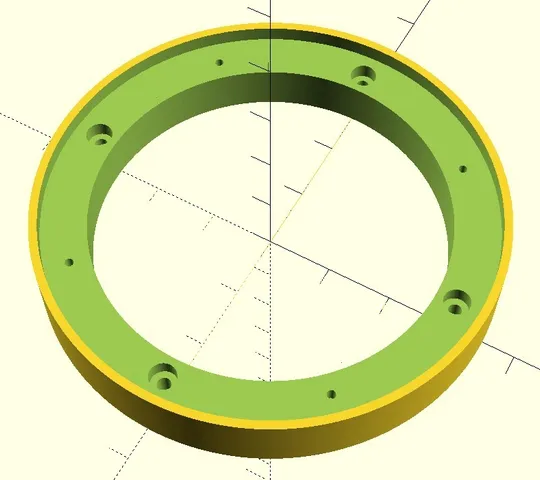
Speaker Spacer Ring Generator
prusaprinters
NEW UPDATE see belowThis is a speaker mounting adapter bracket (rings) generator for car audio or home audio applications. My goal is to enable 3D printing of speaker adapters that can be used for a wide variety vehicles.Features:Units in inches or millimetersSelectable resolution of the model, use a low resolution while making changes use a high resolution to render before exportingCan make the bracket with speakers flush mountedSelectable screw sizes and number of screws neededMDF is no longer the best material to use for speaker rings as it can get wet and break up. Some manufacturer's make plug and play plastic rings, but they tend to be thin and can vibrate which is bad for speakers. 3D printed speaker spacers are a great alternative! It's best to print these with filament that will hold up in a hot car such as ASA, PETG or ABS.Use to make speaker rings from tweeters up to subwoofers. If your printer is too small to print a certain size the model can be split up using a tool such as MS 3D Builder.This is for round speakers, if you need a mounting bracket for 6x9 or other oval sizes such as 4x6 or 5x7 speakers see my Parametric 6x9 Speaker Spacer https://www.thingiverse.com/thing:4717695.Sometimes a mounting tab will have to be added to the outside of the spacer. In that case, I recommend, "Speaker Spacer Mount Tab" https://www.thingiverse.com/thing:6276734. These could be attached with small screws or glued on. Or break out your favorite 3D modeling program such as Tinkercad and combine the mount tab with the speaker adapter.You can select to make this in either millimeters or inches. If you use inches there are a couple of ways to ensure the model will be the correct size in the slicer program.Cura has a plugin called "Barbarian Units" that will automatically convert the model.If your slicer doesn't have a conversion plugin you have to scale up the model by 2540% and it should be the correct size.If you use millimeters be sure to change all the settings to their equivalent metric sizes. You can use Google to convert by using a statement such as "convert 6.5 inches to mm" and it will do the work for you.If the Thingiverse customizer isn't working right, suggest to download and use the OpenSCAD customizer (unselect [Hide Customizer] in the Windows menu). Using OpenSCAD is much faster then using the Thingiverse customizer. To render and export the model from OpenSCAD press F5, then F6, then go to File>Export>Export as STL.When using the customizer I find it works better if numbers are entered as "8.0" instead of "8". You will need measurements for the speaker cutout, the speaker mount screw width from center to center, the vehicle mounting screw width from center to center and a measurement of the maximum diameter you can make your speaker ring.If you use this for a particular vehicle please publish on Thingiverse for others to use. Please post makes! UPDATE 10/21/23: Changed the mount screw counterbore calculation to be 75% bigger then the screw diameter rather then a set amount. This is to fix the calculation for millimeters so the units work correctly. Also added more selections for resolution.UPDATE 10/20/23: I found the customizer wasn't working and for some reason the OpenSCAD file was broken. Several edits to the file have been made and it should work now. Added a new feature of selectable model resolution (how smooth the model will be).Update 8/11/19: Made the change suggested by rshambaugh in the comments.Update 6/28/18: Some minor updates. Screw mount holes set to 75% of the height.Update 5/25/18: Made mount screws inset into the spacer.Update 5/24/18: Set mount screws to 0 degrees. Added an angle variable for the speaker screws. Default is 45 degrees.Update 5/23/18: added a trim ring for flush-mounting. Cleaned up the screw holes so they are round. Speaker screw holes go halfway through, mount screws go all the way through.Print SettingsSupports:NoResolution:.28Infill:30%-60%Filament brand:Your ChoiceFilament material:ASA, PETG or ABSNotes:Suggest printing in ASA, PETG or ABS. Not sure how PLA would hold up. I've heard of some folks coating parts with epoxy or polyester casting resin which might do the trick!Suggest at least 3-5 walls or more and infill of 35%. For strength use strong infill such as cubic, cubic subdivision or gyroid infills.
With this file you will be able to print Speaker Spacer Ring Generator with your 3D printer. Click on the button and save the file on your computer to work, edit or customize your design. You can also find more 3D designs for printers on Speaker Spacer Ring Generator.
