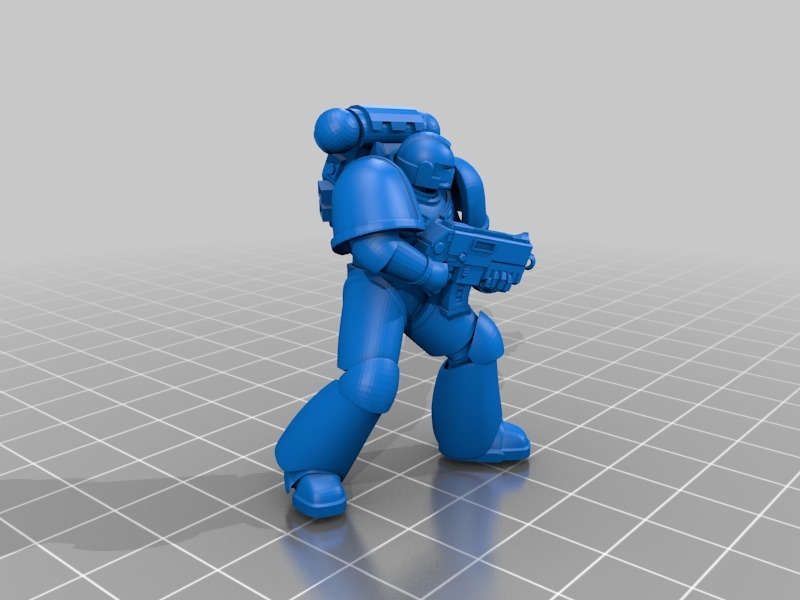
Space Soldier
thingiverse
Open a File Browser and Navigate to Computer Storage. Locate and Select the Desired Blender Project File. Click Open to Load the File into Memory. In the 3D Modeling Software Interface, Access the "File" Menu. Choose the Option to Export Selected Object as STL Format. A Dialog Box Will Appear Prompting for Export Options. Configure Settings to Suit Requirements. Click OK to Begin Conversion Process. Once Complete, Locate the New STL File in Desired Location and Verify Its Integrity by Opening It with a 3D Modeling or CAD Software Application.
With this file you will be able to print Space Soldier with your 3D printer. Click on the button and save the file on your computer to work, edit or customize your design. You can also find more 3D designs for printers on Space Soldier .
