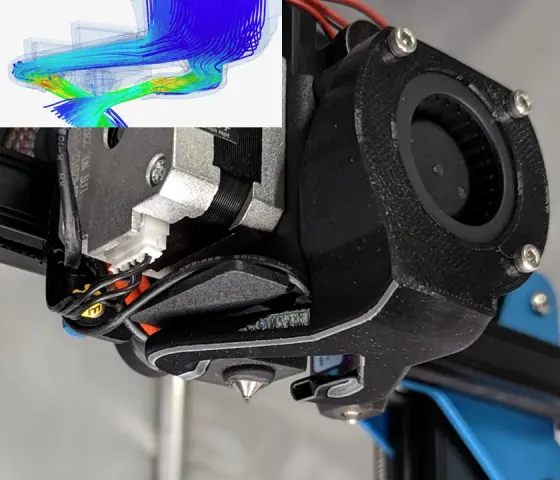
Sovol SV01 Pro OS2 Fan Duct (with CFD)
prusaprinters
Testing finished, released! Read Design/Testing section below if you're interested in the details. Checked in with Sovol and they confirmed this will also work with the SV05.I find 30-55% fan works well with PETG depending on nozzle temp and whether you're prioritizing layer adhesion vs precision. As usual, 100% fan works for PLA in most cases, though this increases cooling enough that you may need to increase nozzle temp or dial back the fan a bit to prevent the PLA from cooling too quickly. Screws: Screws depend on the version selected (base vs screws countersunk). Screws are called out in the file note.3 M3x25 mm button or socket head cap screws, washers if desiredOR3 M3x20 mm button or socket head cap screws (same as the one long screw on the stock fan duct), no washersPrinting:Use a high-temp material (I used Hatchbox PETG) and a 0.4 mm nozzle. I've tested in multi-hour prints at 240 C and had no issues with the PETG melting/softening. It should work higher than that, but there will be a point where it starts melting if you go too hot.Prints fine at 0.2 mm layers. A clean air path is vital for proper duct performance. I recommend either organic/tree supports, or supporting as shown below if your bridging isn't great (85 deg sup angle, zig zag support, no support in the two branches, just the main fan entrance). See the .3mf for more details (ignore speeds, I've not optimized). To remove support, cut a slot in the support with a razor blade, stick an Allen wrench or something in the slot, and rock left and right until free. Cut vertical. If you cut or pry horizontally you may split layers. Design/Testing:Fan ducts need to:get air to the tip of the nozzleavoid flow “shadows” due to the nozzle or print geometryhave a clear path for the air to leaveThe offset split duct (OS2) is designed to accomplish this, while using the stock SV01 Pro fan. Can you get better cooling with 2 5020 blower fans and a giant duct assembly? Probably. Is it needed? Not for the printing I'm doing. I did water and paper strip testing to verify that the CFD was accurately representing real world results. Not everything shows up well in photos, but a few pics are below. The air is properly centered around the tip of the nozzle, with escape vectors angling out as modeled. Without the offset the airflow can get a lot slower and “messier” around the nozzle as the flow from the two sides comes together. Here's a water comparison between stock duct and the OS2 duct (same water level, fan speed, and nozzle height): Improves on the stock duct (https://www.printables.com/model/323781) by reducing dead zones and aiming more at nozzle tip than the body.Improves on the 360 fan duct (https://www.printables.com/model/273565) by increasing flow and making it easier to see the nozzle tip.Updates:2022-12-25 - Created countersunk screw version by request
With this file you will be able to print Sovol SV01 Pro OS2 Fan Duct (with CFD) with your 3D printer. Click on the button and save the file on your computer to work, edit or customize your design. You can also find more 3D designs for printers on Sovol SV01 Pro OS2 Fan Duct (with CFD).
