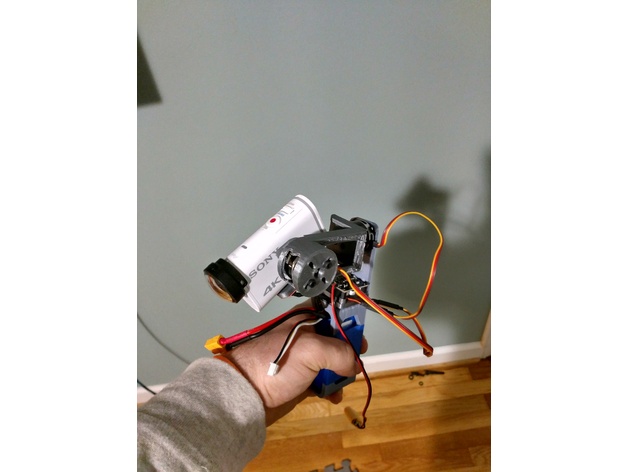
Sony Action Camera Gimbal 2 axis
thingiverse
I was frustrated with the lack of gimbal options available for my Sony X1000V action camera, so I decided to create one myself. I kept the design simple and believe that many other "barrel" style action cameras can be adapted to work with this project as long as they have a tripod hole on the bottom. If not, you'll need to redesign the pitch. I'm using a Tarot Zyz22 gimbal controller and Quanum 2208 Precision Brushless Gimbal Motors for this project, but I think these motors would be more suitable for a camera with lower moment of inertia like a Go-Pro. I recommend using slightly beefier motors for better results. Once I've completed the new design, I'll update the files to include both old and new versions. To assemble this gimbal, you'll need: * Brushless Gimbal Controller (Arduino or Tarot Zyz22) * 2 gimbal motors (I used Quanum 2208 Precision motors) * Battery and connectors * 2 mm screws (6-10) * 3mm screws (6-10) * 1/4 -20 screw (1/2 inch) with washers * Double-sided tape for mounting the gimbal controller and accelerometer I had to use adapters to make my brushless motors compatible with the gimbal controller, which were ridiculously expensive. Make sure you find motors with the correct connectors to avoid this hassle. Printing the design is straightforward: just print in a direction that makes sense and follow the print settings below. Take my print settings with a grain of salt since I made them up as I went along. Print Settings: * Printer Brand: Wanhao * Printer Model: Wanhao Duplicator i3 V2 * Rafts: Doesn't Matter * Supports: Yes * Resolution: 0.16 mm * Infill: 50% + * Notes: For my project, I used 0.16mm resolution for reasonable quality and speed. Assembly: 1. Attach motors to arms. 2. Connect arms together. 3. Zip tie or tape battery into holder. 4. Mount gimbal controller and accelerometer with double-sided tape. 5. Attach camera via tripod screw (1/4 - 20) with washers for snug fit. Calibrating the gimbal controller is a nightmare, especially if you're new to this. I had to use trial and error to get it right, and even then, it's not perfect. Be prepared for frustration when adjusting settings in the Tarot Zyz22 software.
With this file you will be able to print Sony Action Camera Gimbal 2 axis with your 3D printer. Click on the button and save the file on your computer to work, edit or customize your design. You can also find more 3D designs for printers on Sony Action Camera Gimbal 2 axis.
